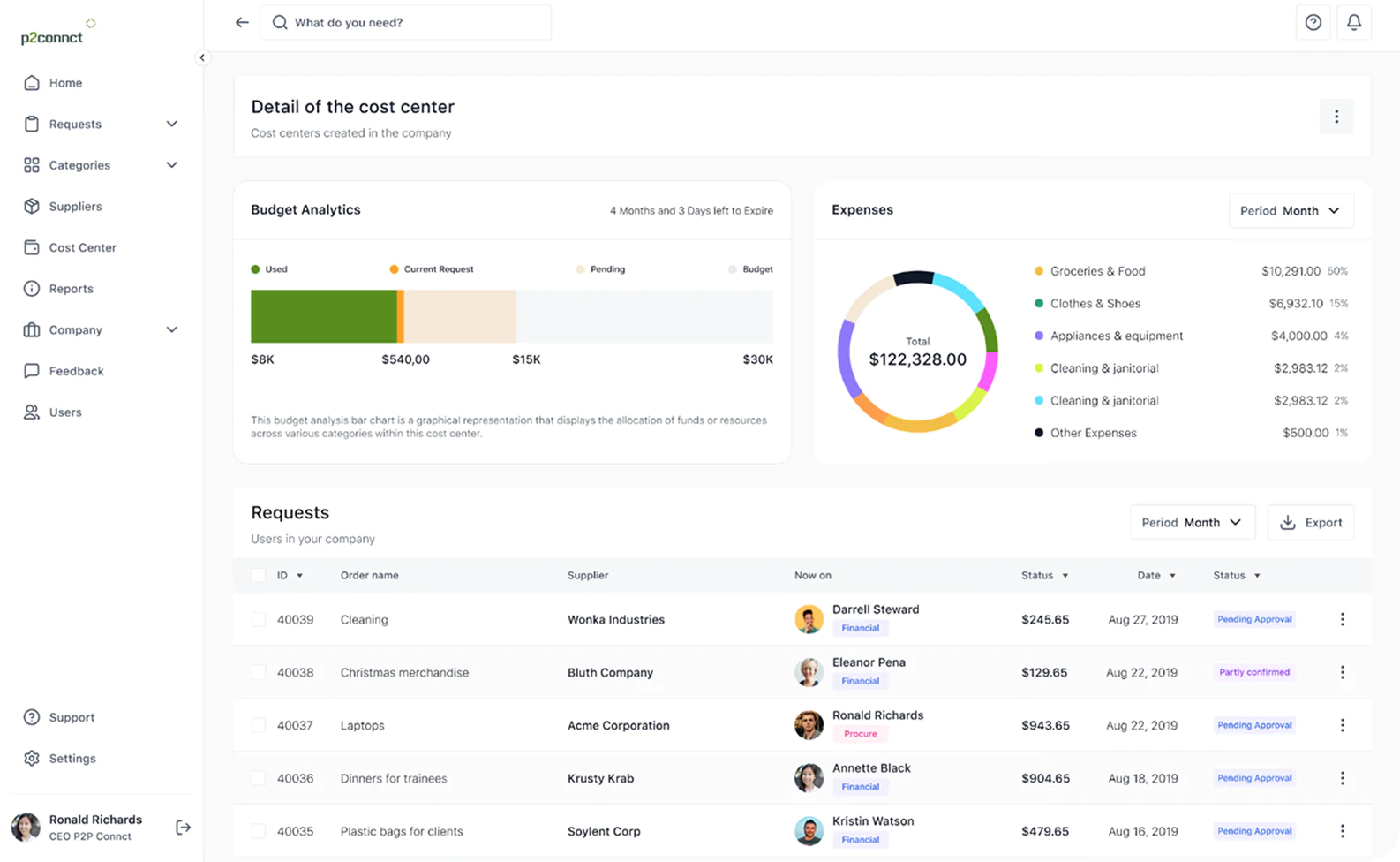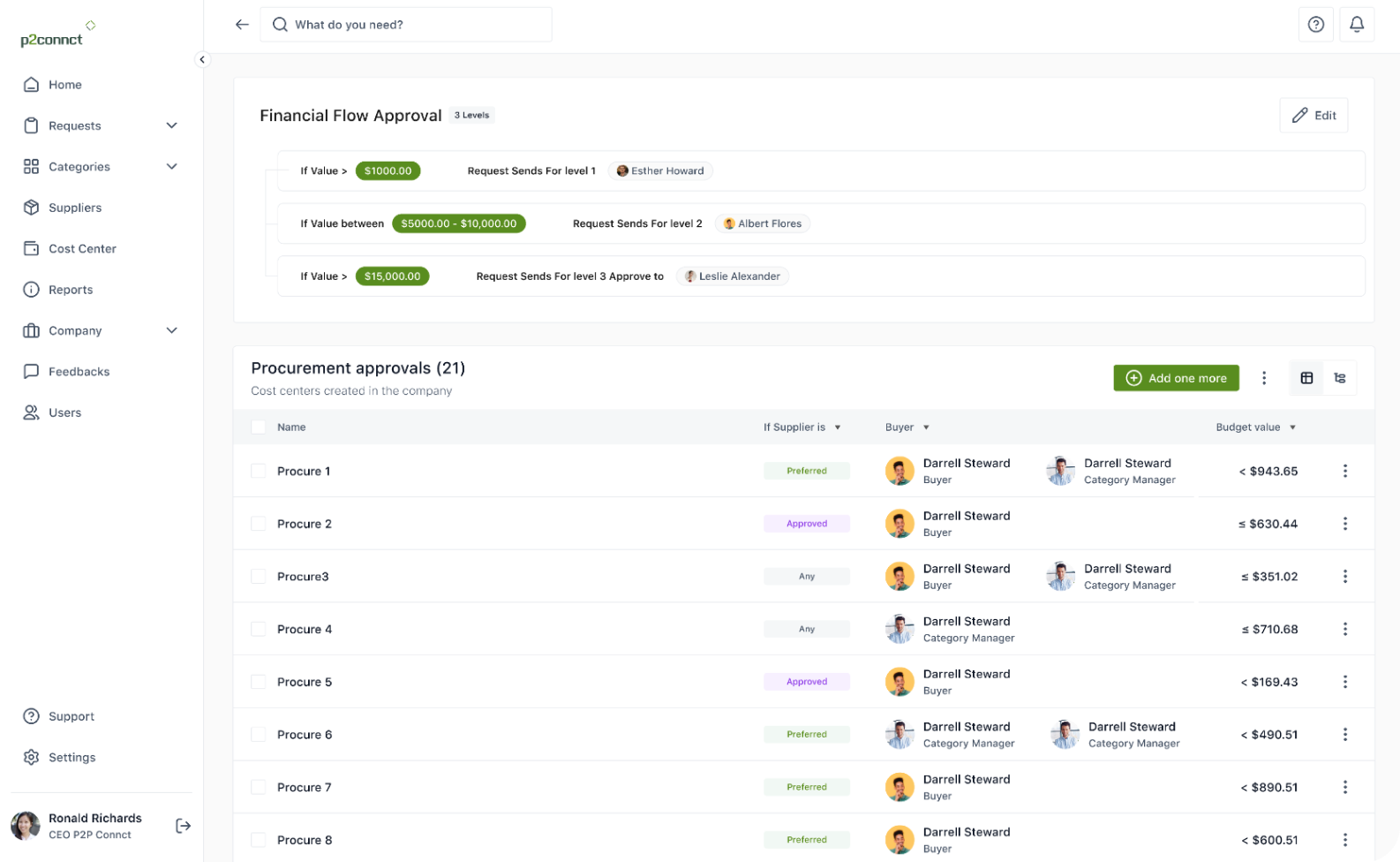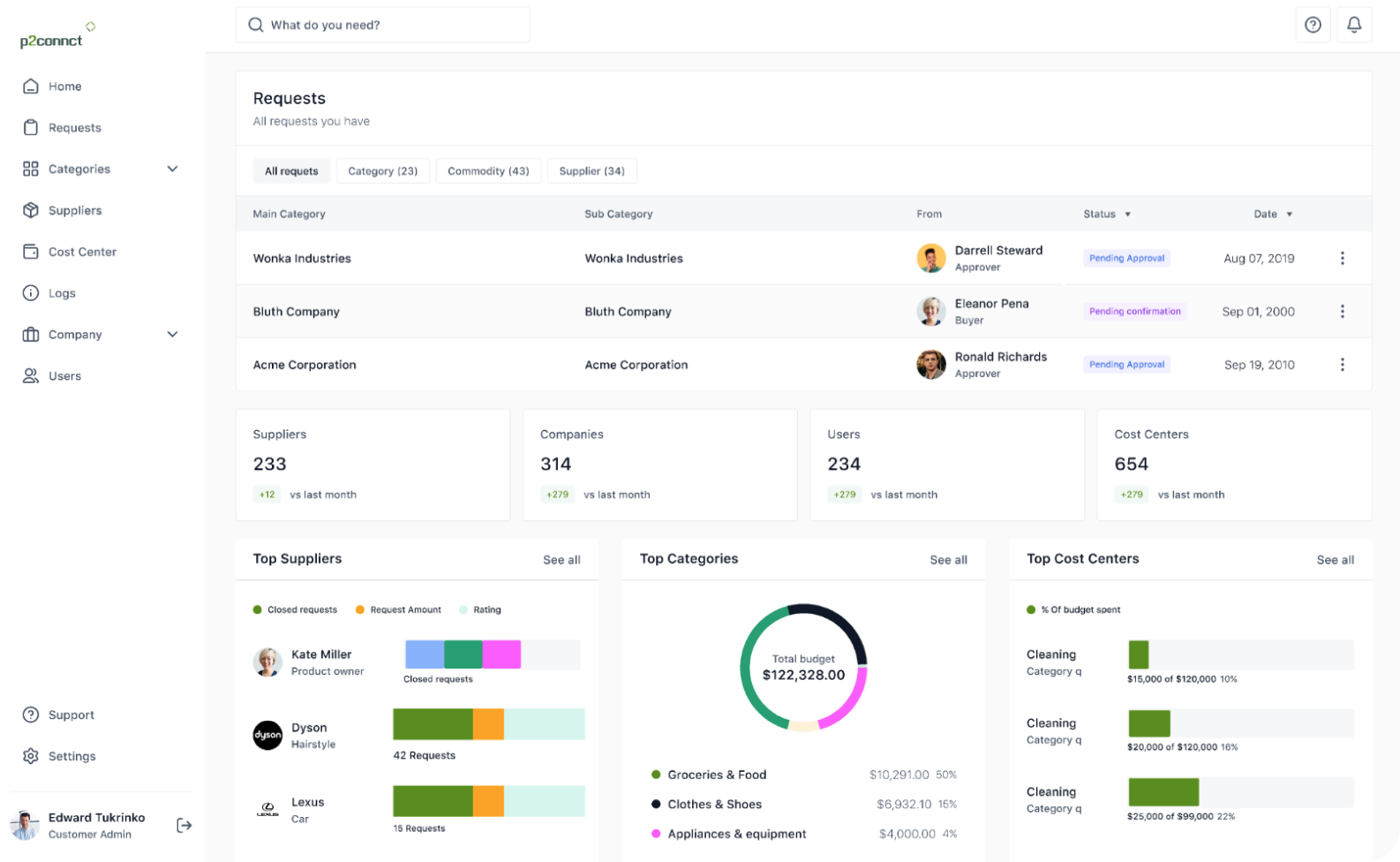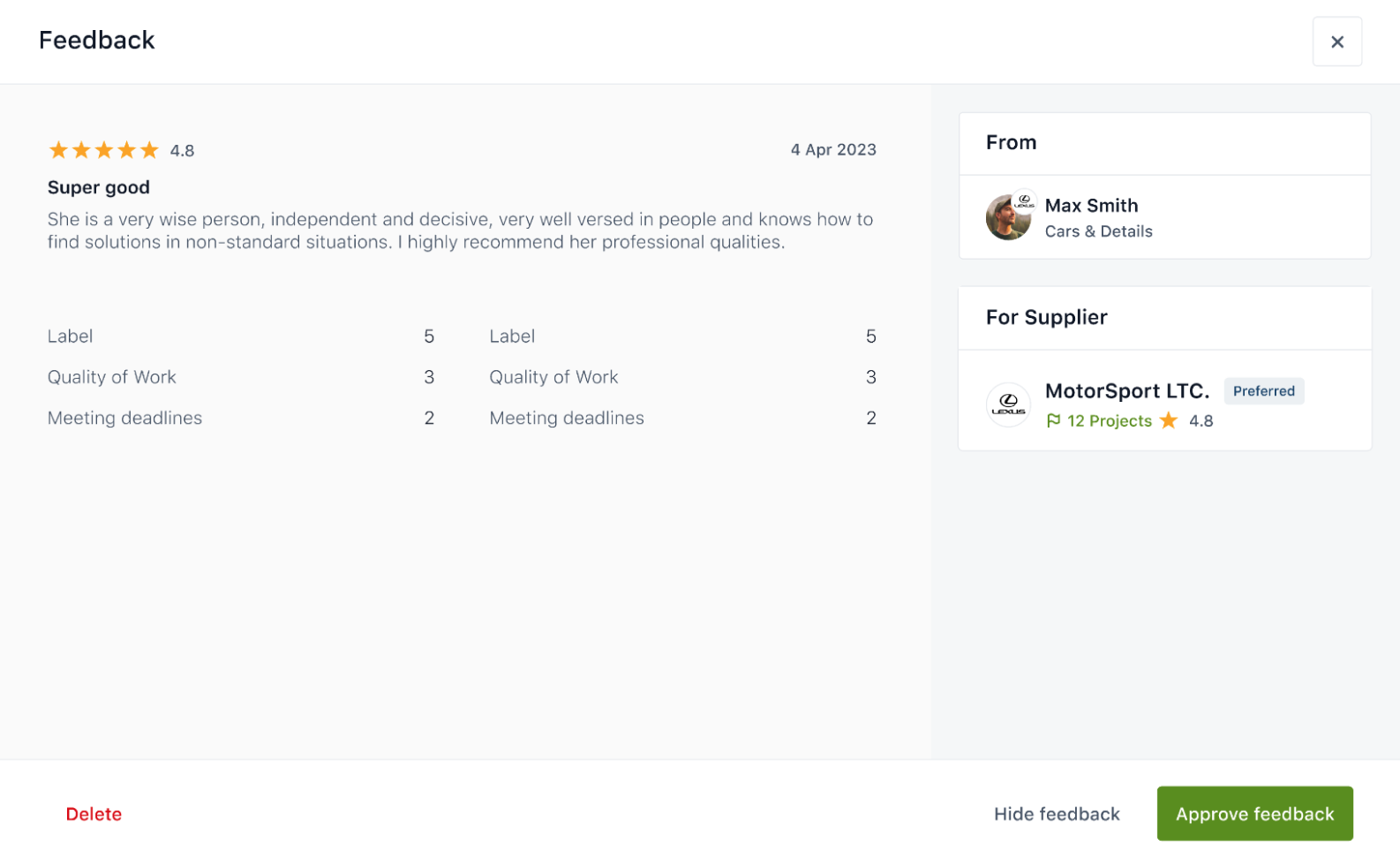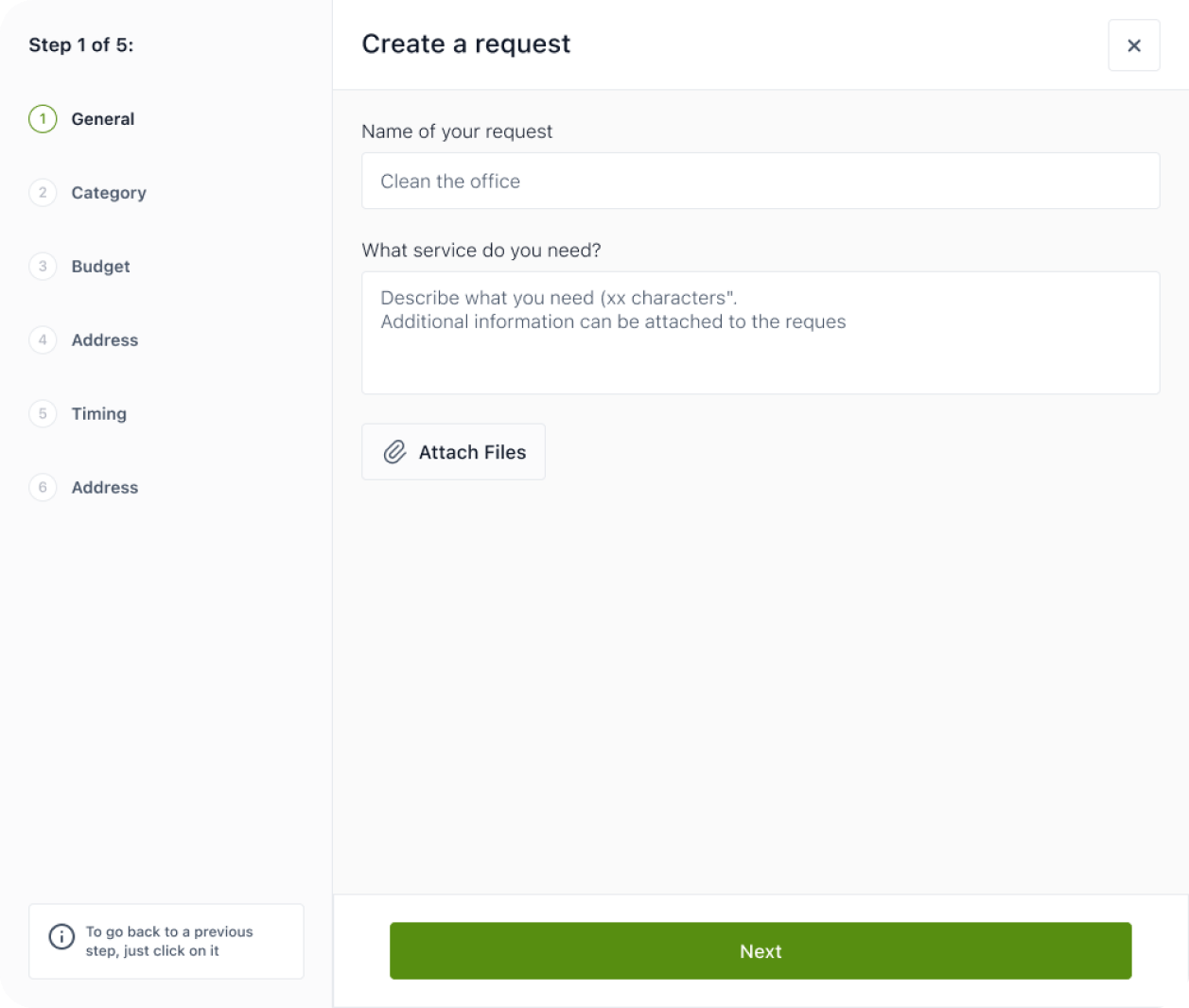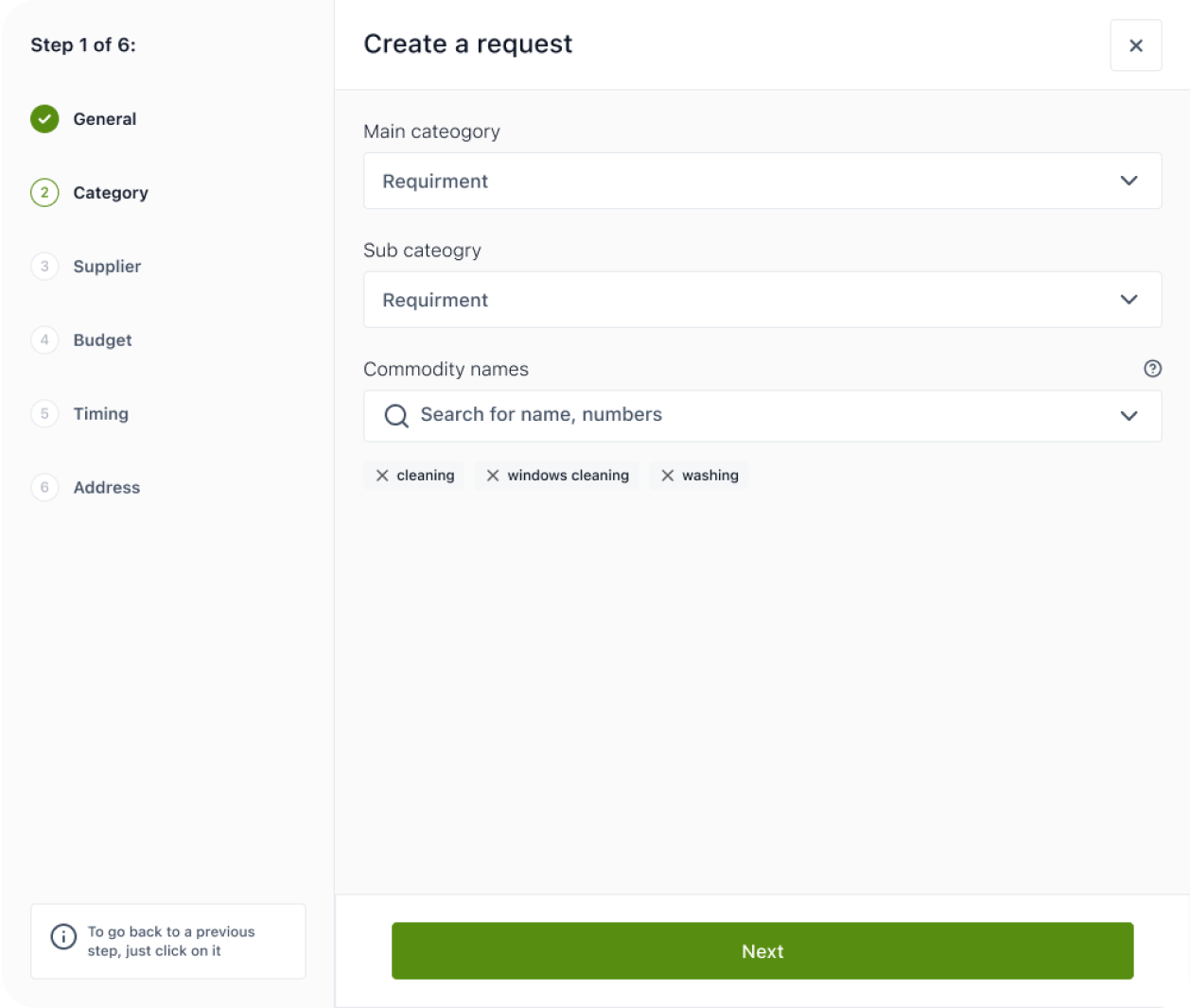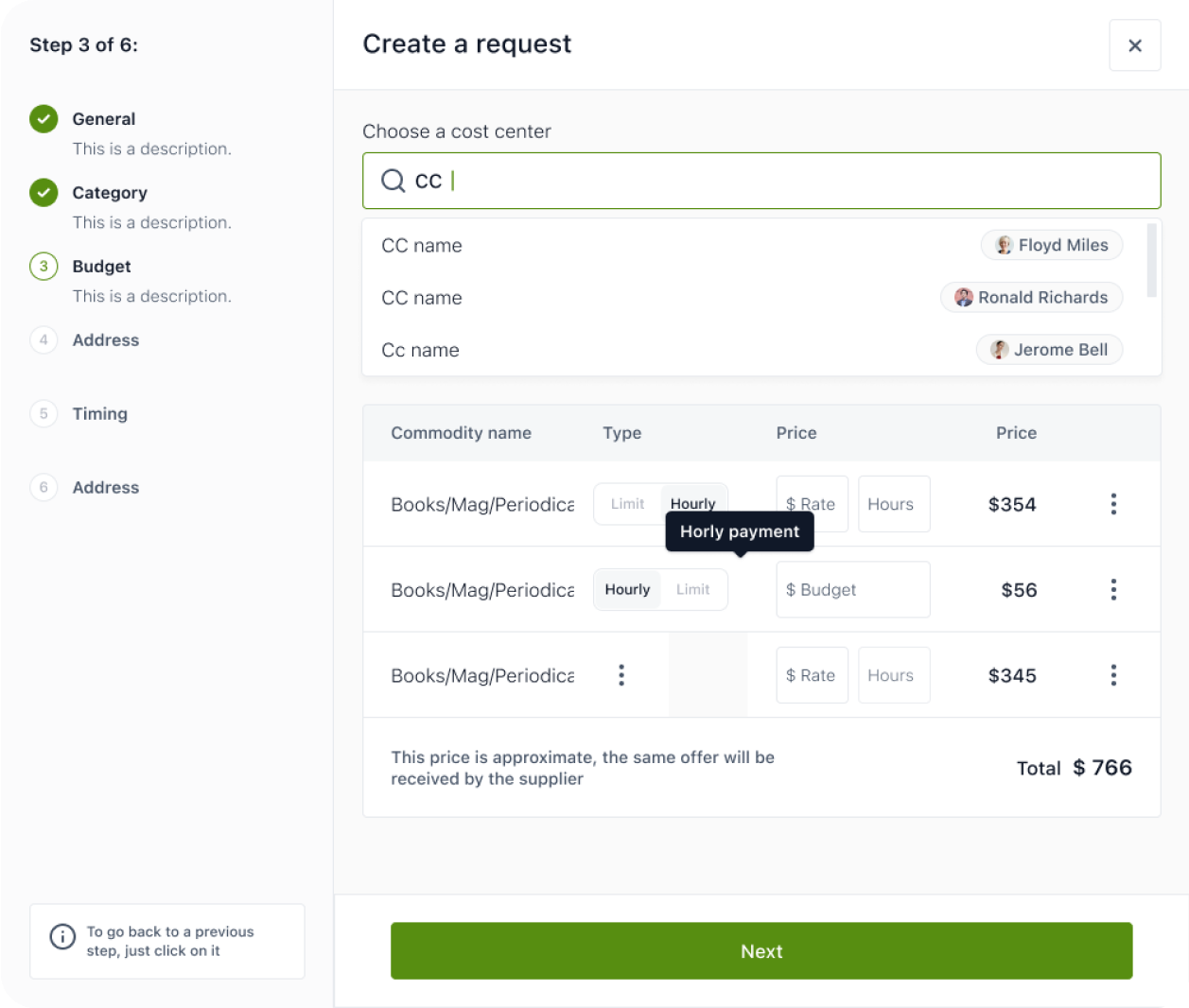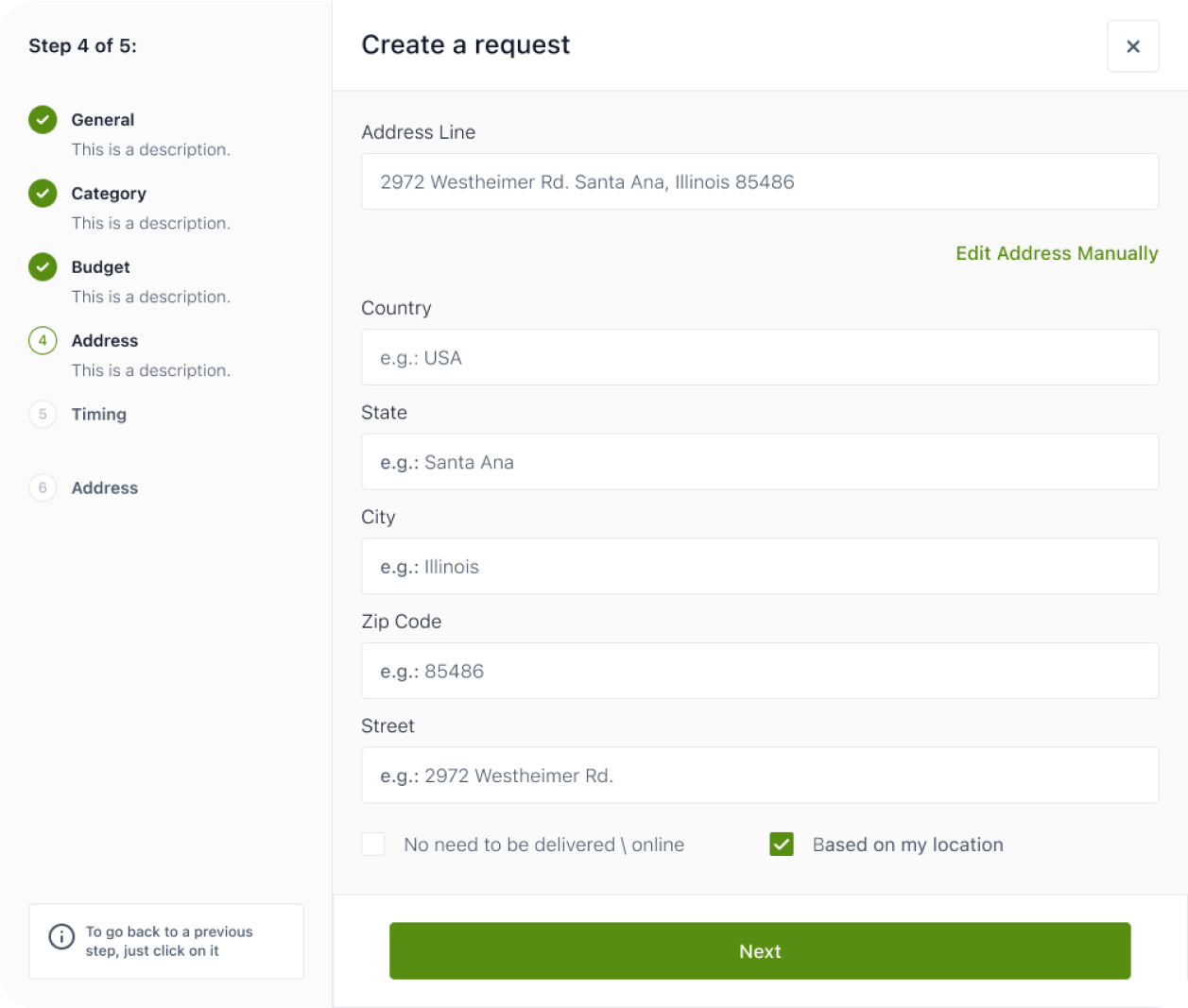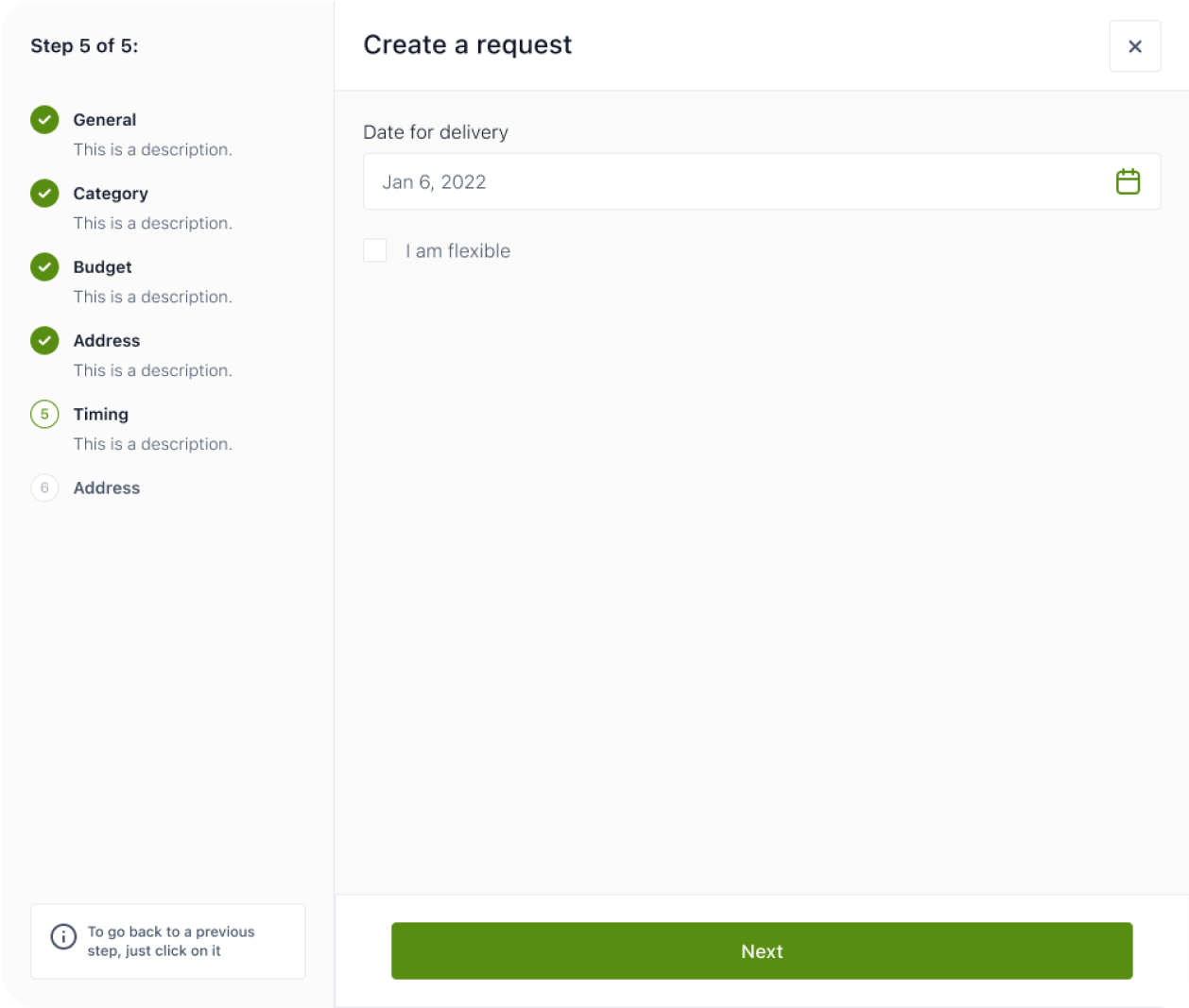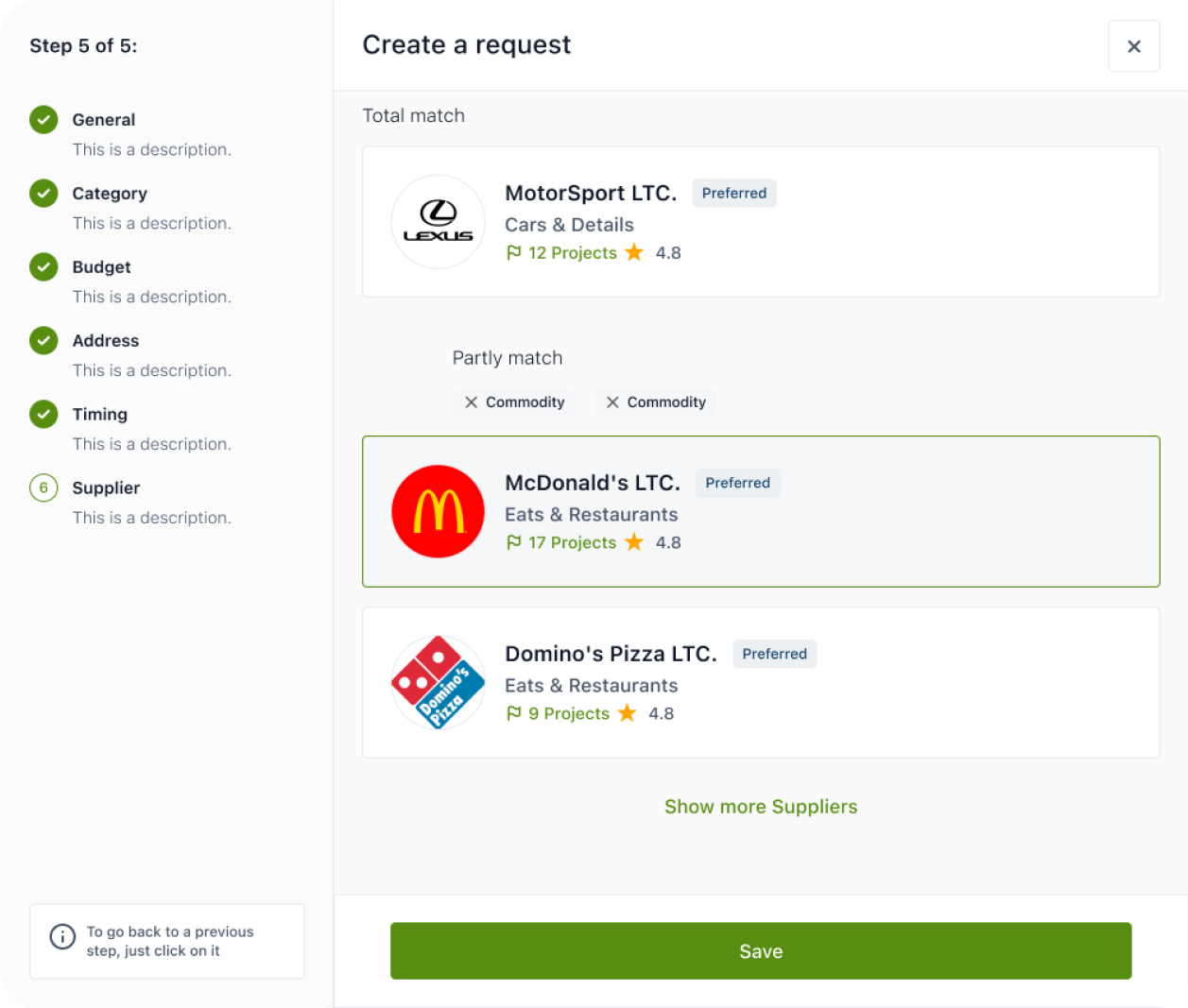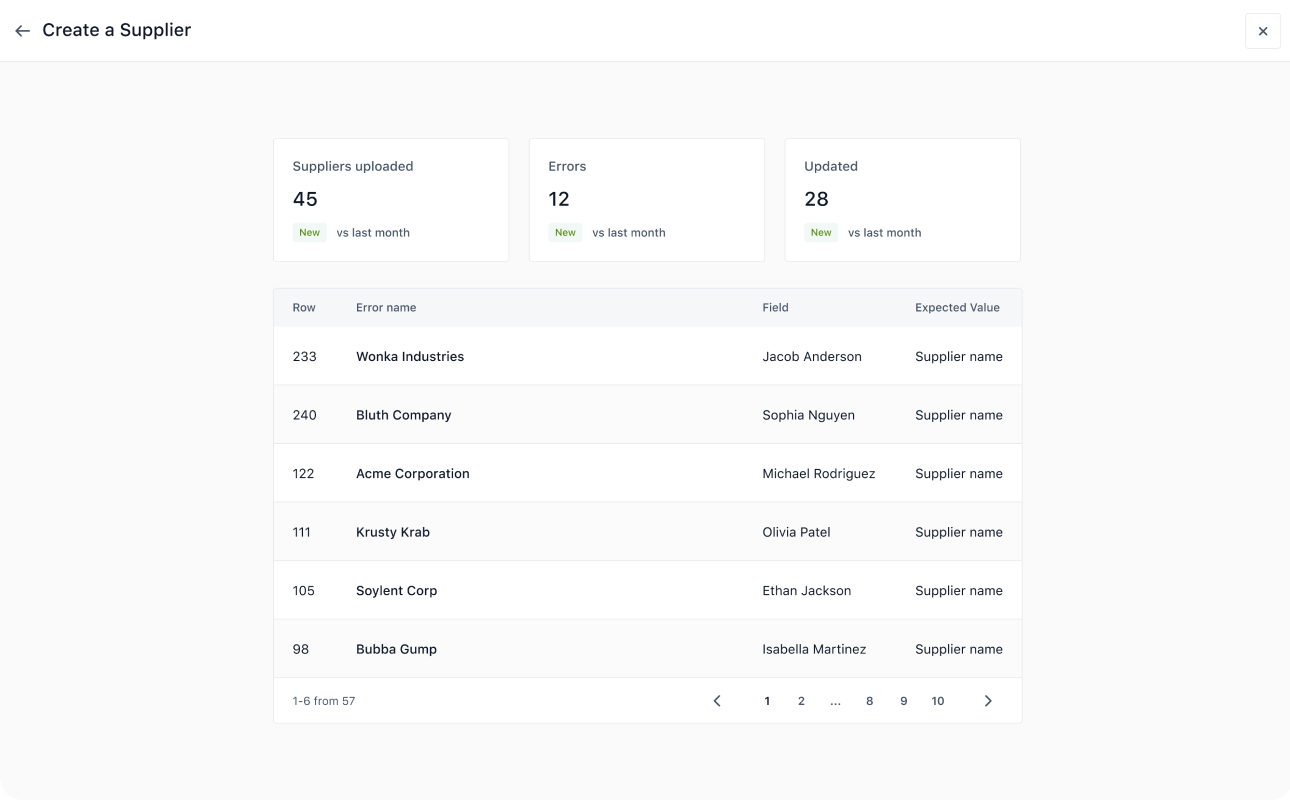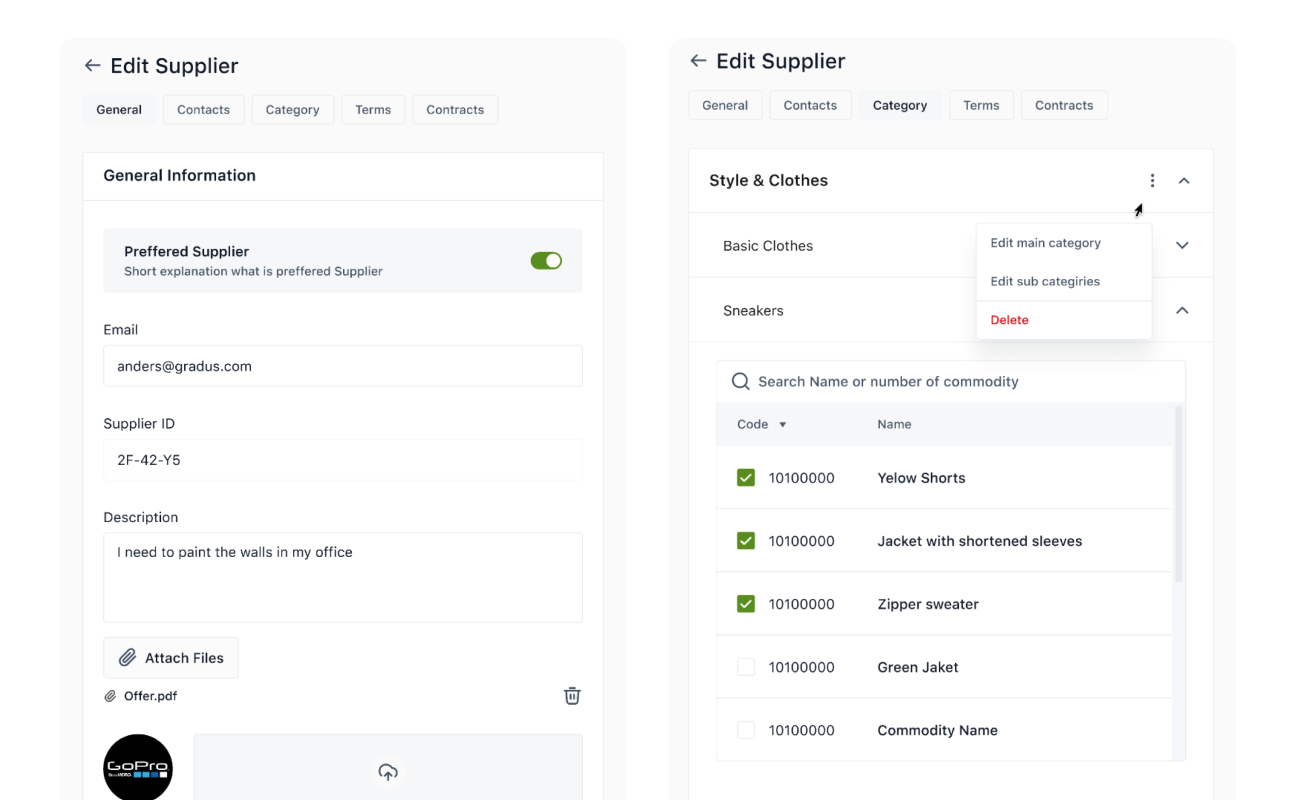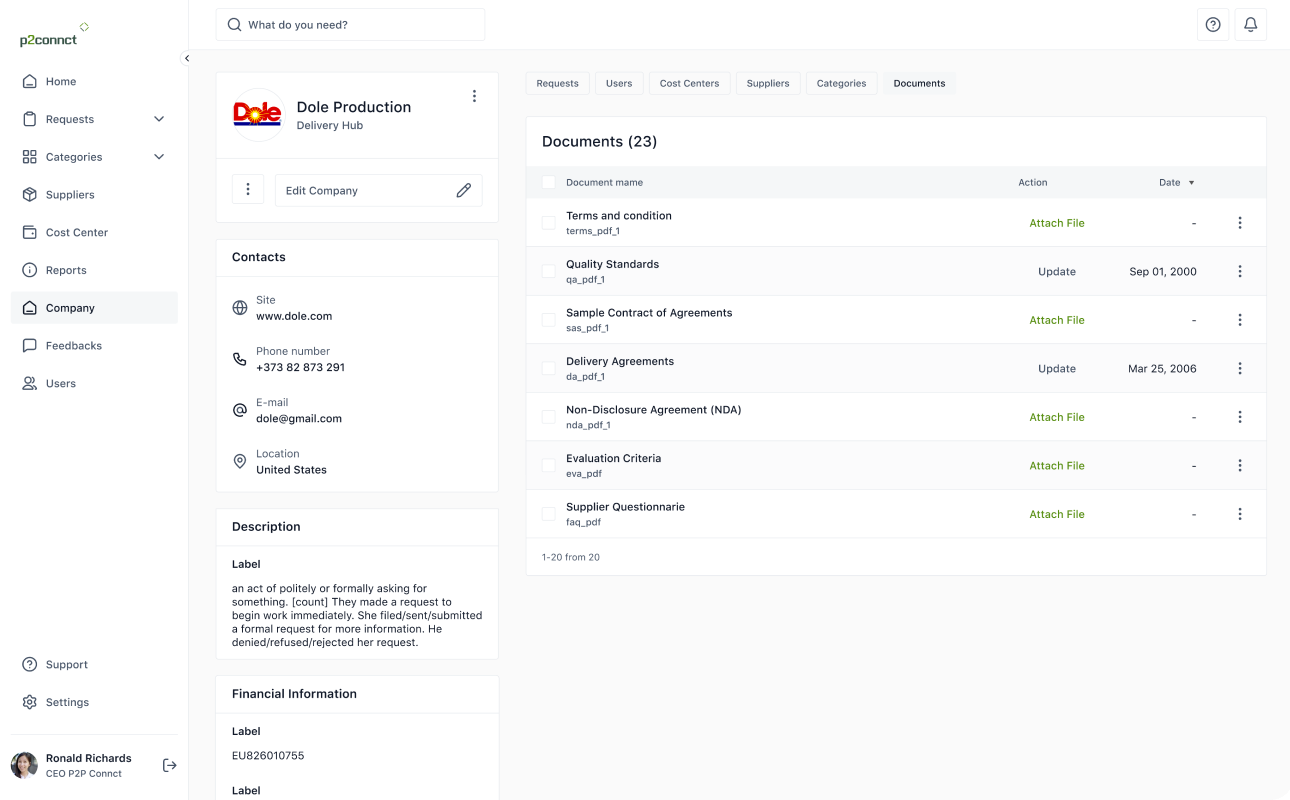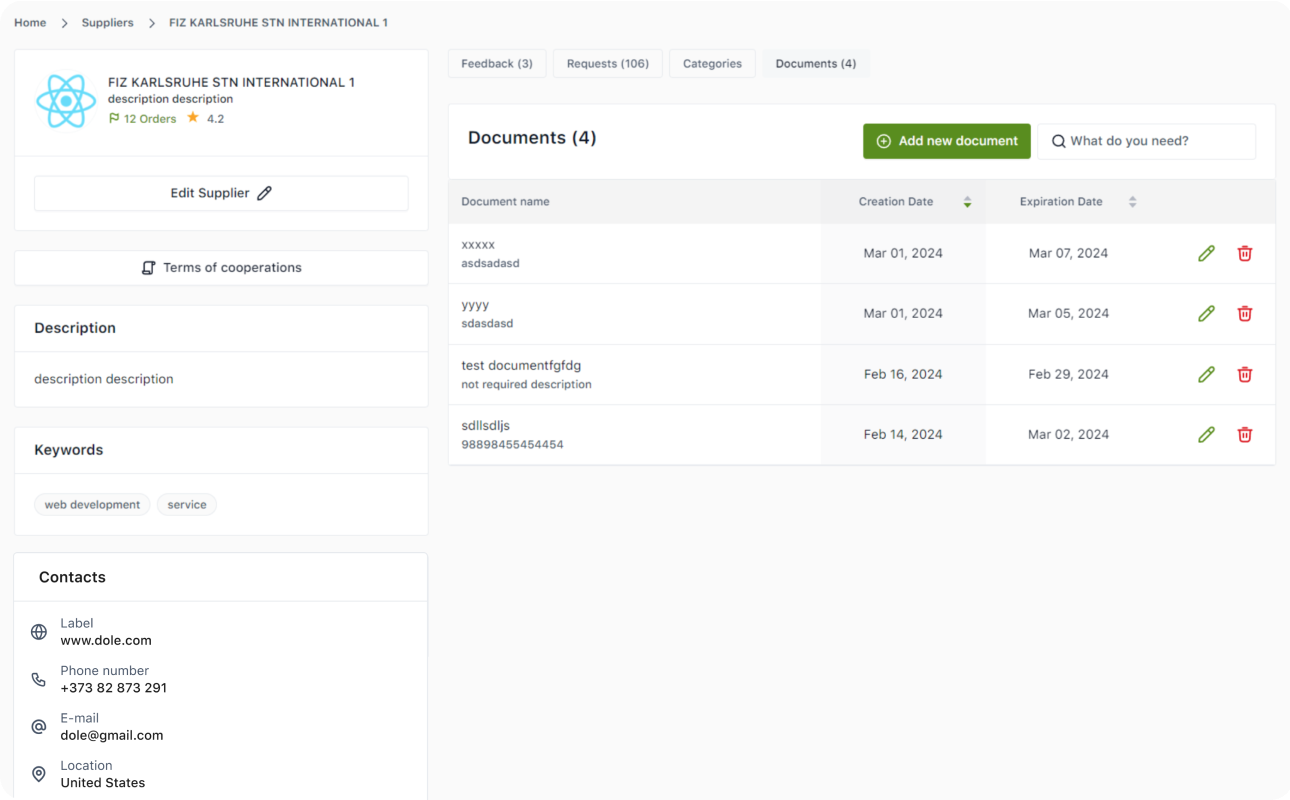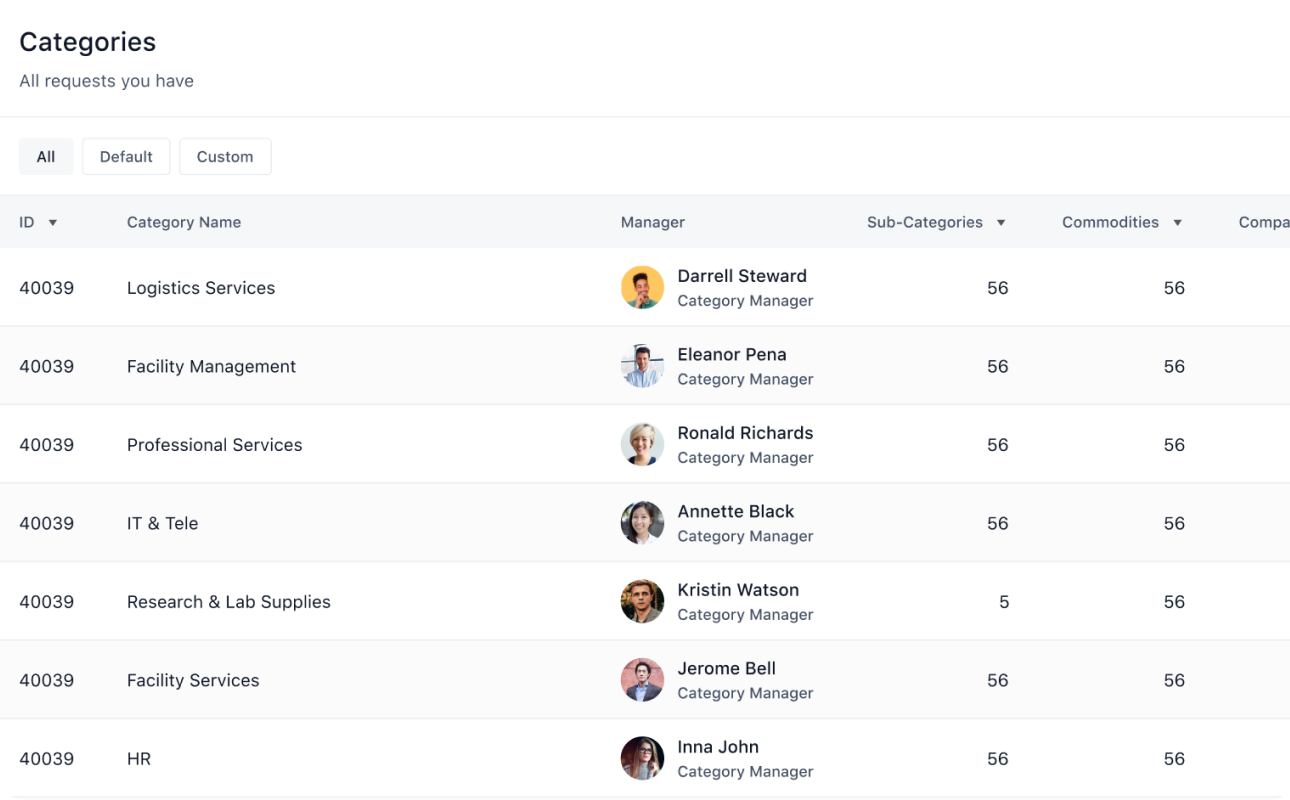Procurement System

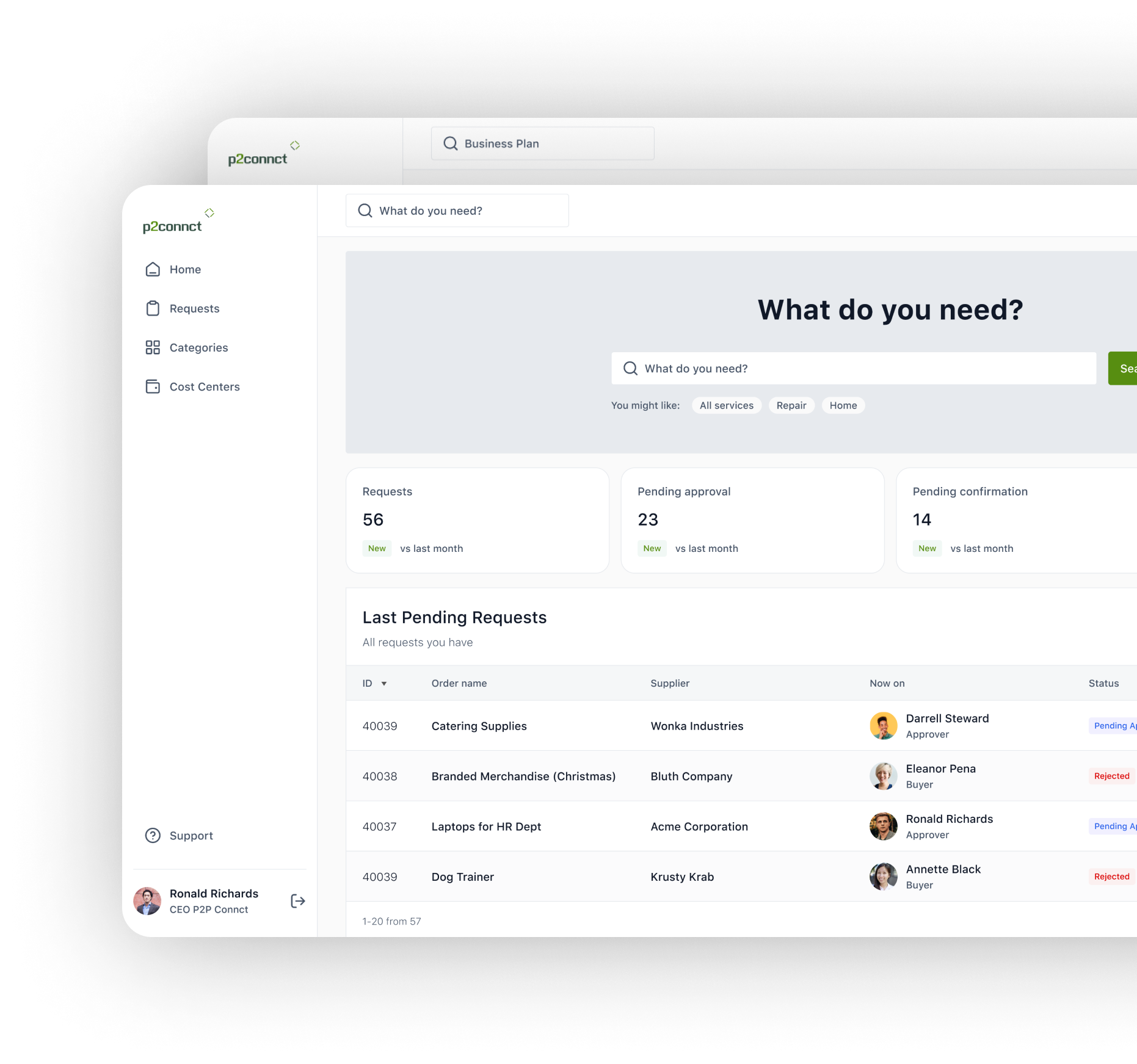



What is a Procurement System?

The main goal of a procurement system

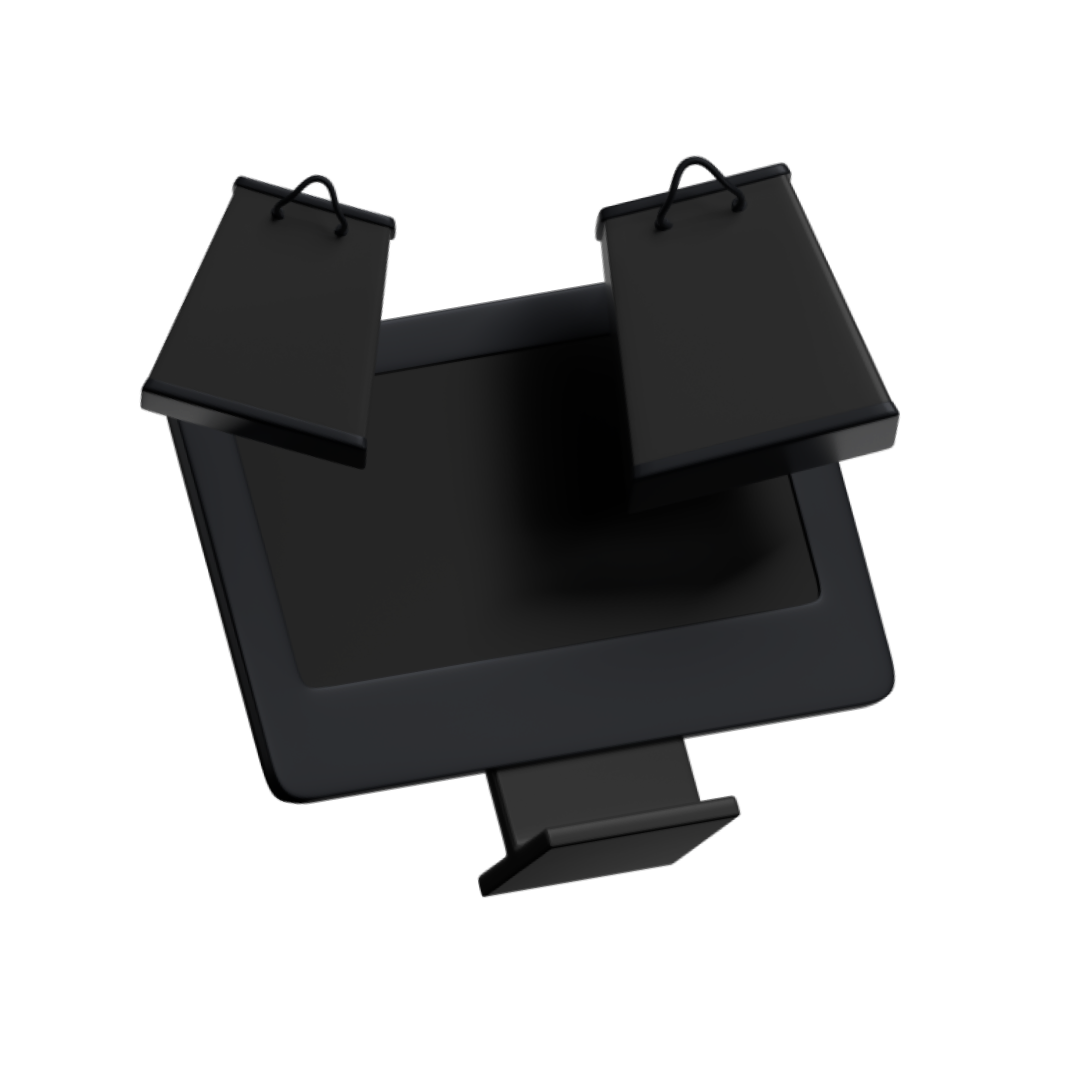

Main benefits

Industries
Roles in the system





Features
Requester's Home Page
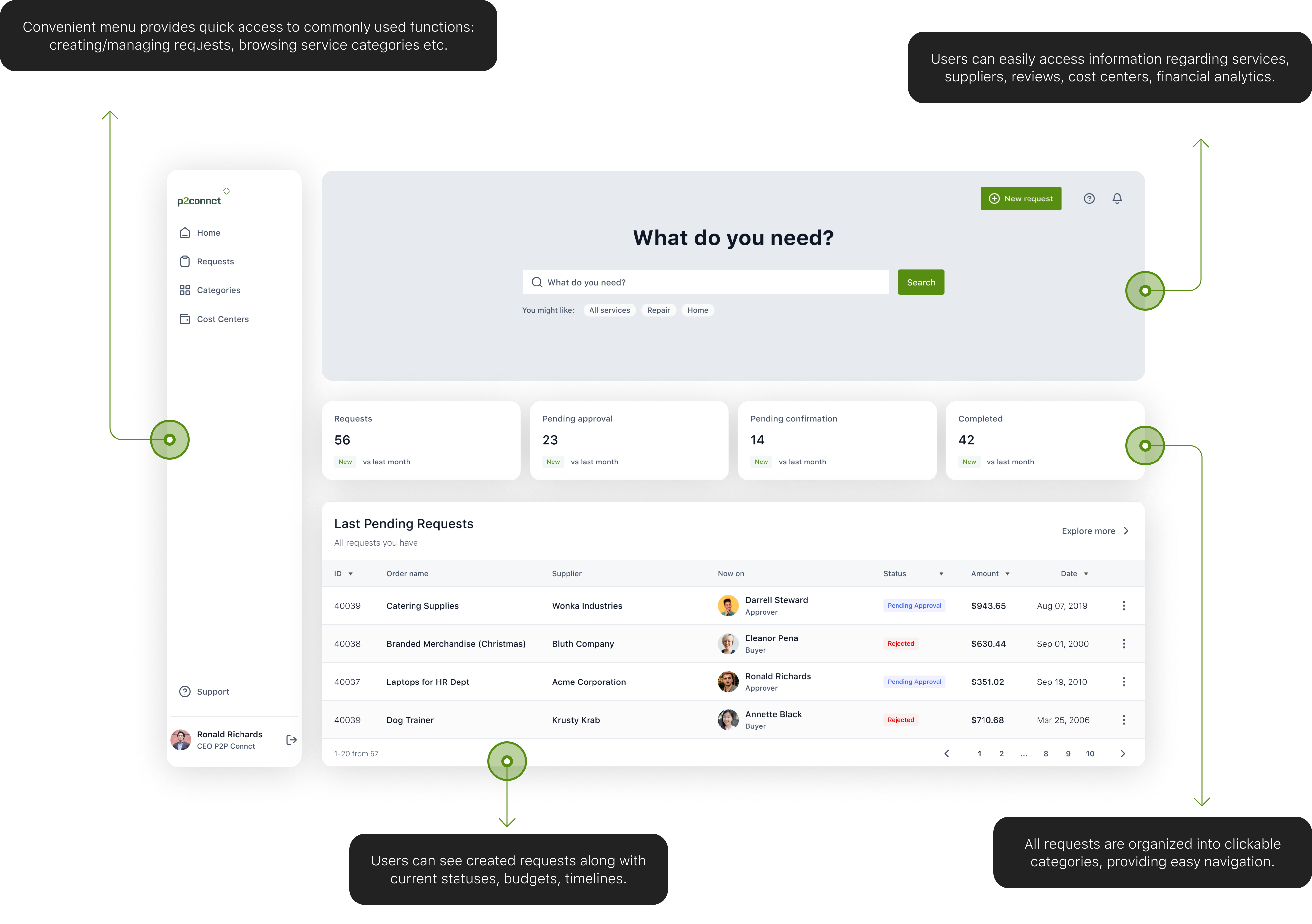
Requester Features
List of suppliers
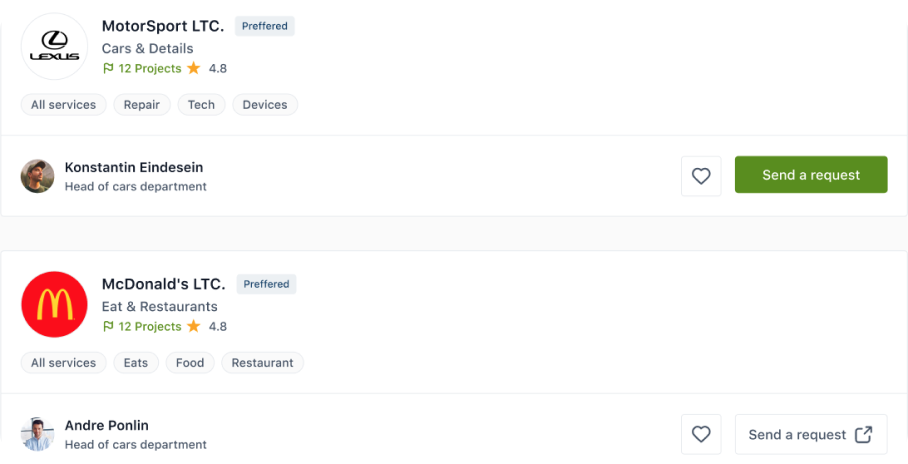
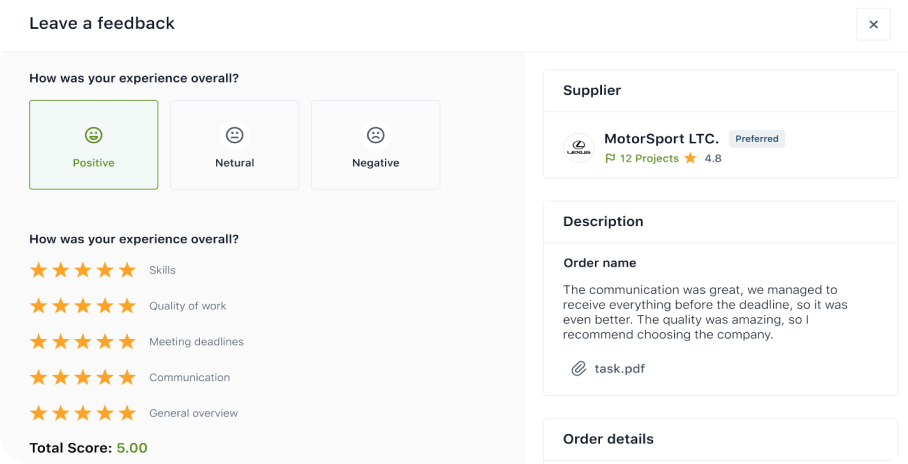
Ability to leave feedback
Request Updates
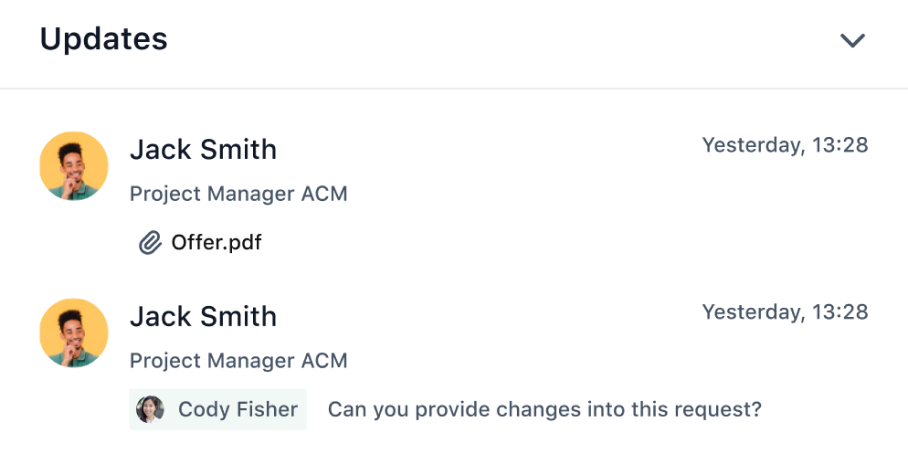
Request Creation
Approval Workflow






Supplier Features
Supplier
Cost Center page
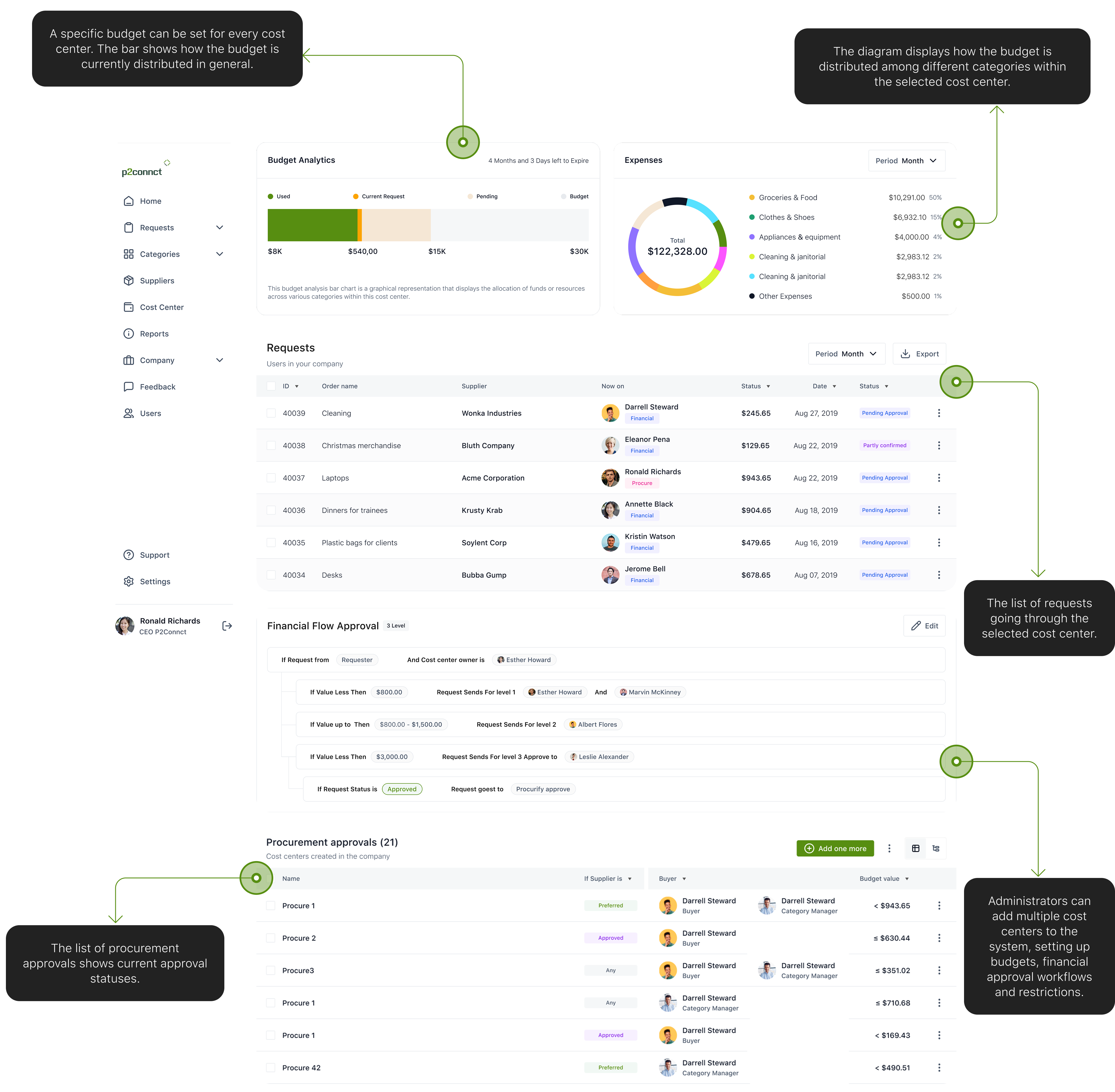
Development process
 Research & Discovery
Research & Discovery
 Conceptualization
Conceptualization
 Wireframing & Prototyping
Wireframing & Prototyping
 Development & Testing
Development & Testing
 Optimization & Refinement
Optimization & Refinement
 Deployment & Launch
Deployment & Launch
Final results
Intuitive User Experience
The solution simplifies complex procurement processes and streamlines daily tasks. Users can navigate the system effortlessly.

Essential Features
p2connct prioritizes essential functionality without any clutter. Each feature has been carefully curated to solve a specific task.
Data-Driven Decision Making
Clear data analytics helps identify cost-saving opportunities and optimize budget allocation.

Basis For Strategic Procurement Planning
The achieved visibility level allows companies to build long-term cost-effective procurement strategies.