
&

Mobile app development

Snoring treatment app
SnoreFree mobile app provides users with a variety of exercises and tips to help reduce or eliminate snoring.



How it works
Patients get access to the app and begin a 3-month treatment course. The app provides users with a variety of exercises to help reduce snoring. Each day patients complete suggested sessions and track their progress. Users move to higher difficulty levels if they spend more time on exercises or complete them more effectively.
Free consultation with a business analyst

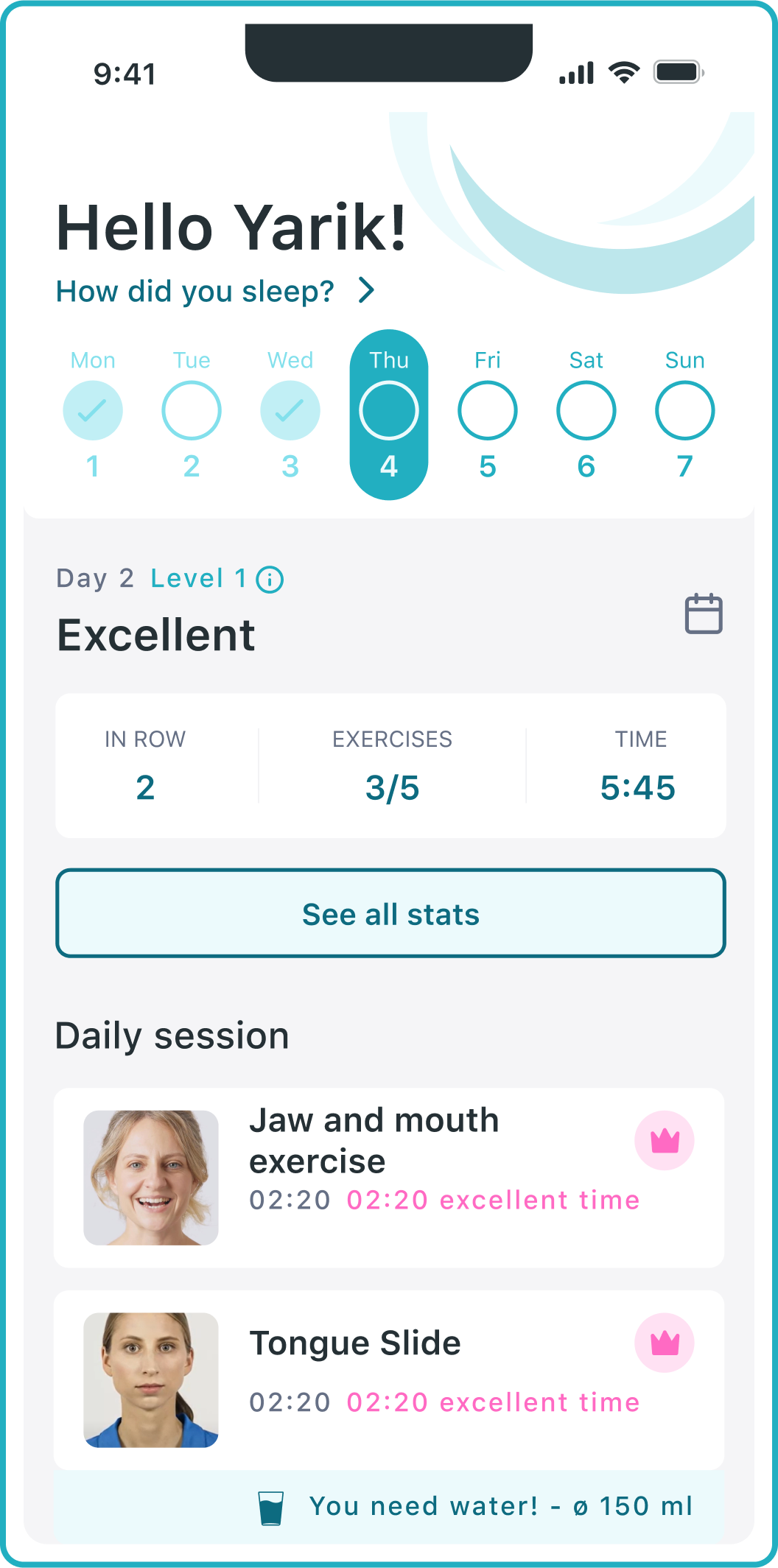
The daily session
Patients see the number of exercises they have to complete, total session timing, and recommended techniques.
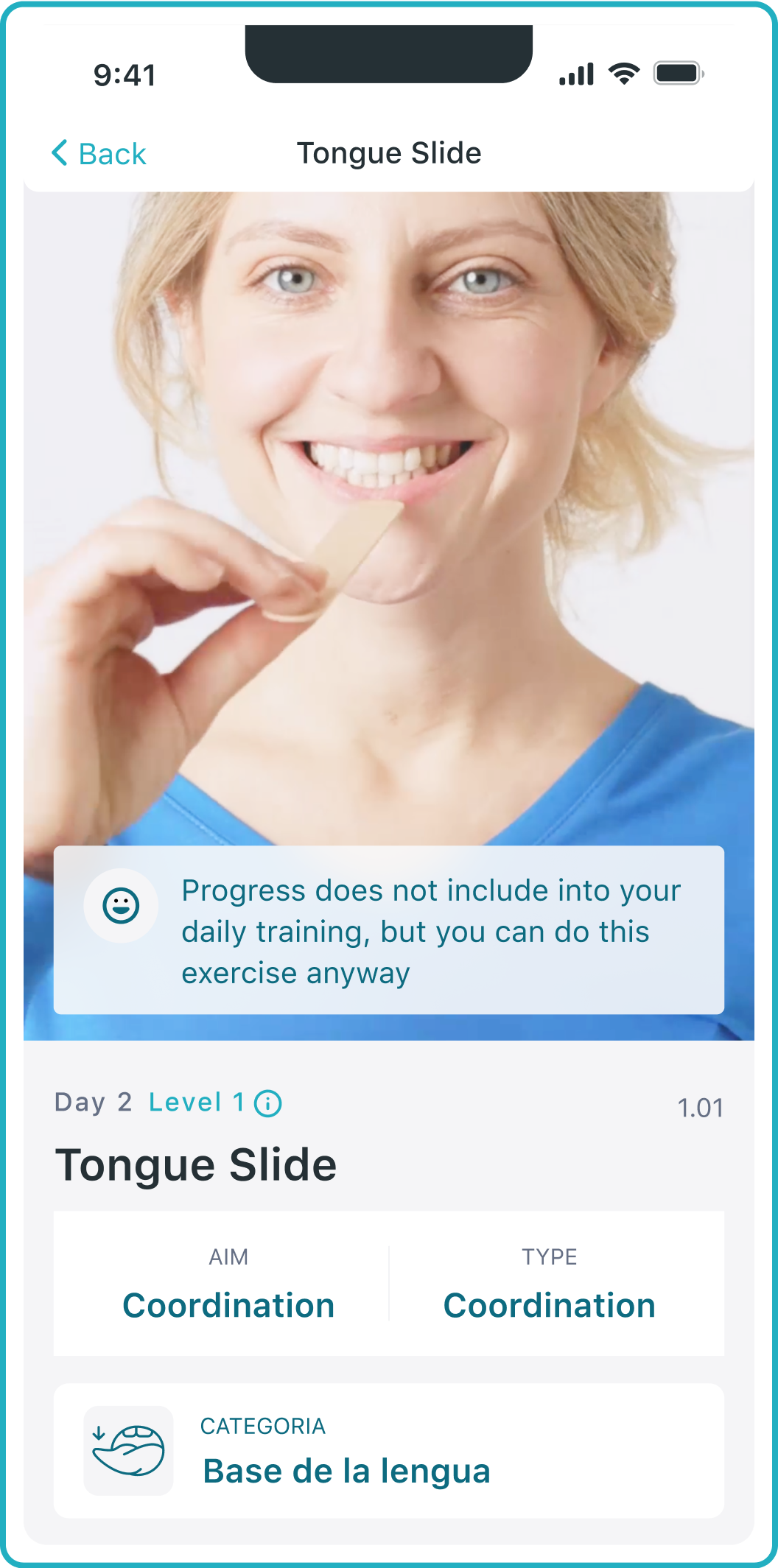

Maximum efficiency
The phone's front camera allows users to see themselves on the screen while doing their exercises to make sure the technique is right.

Rate each exersise
Based on the results, users answer questions about their progress. Doctors get access to updated statistics to adjust the treatment if needed.
User Problems
The SnoreFree app solves several common problems experienced by snorers, such as a lack of effective treatment options, progress tracking difficulty, complicated patient-doctor communication:
Reminder
If a server goes down, the customer can be informed here from another (our) webserver.

Evaluate
If a server goes down, the customer can be informed here from another (our) webserver.
Medical data
If a server goes down, the customer can be informed here from another (our) webserver.

Data diary
If a server goes down, the customer can be informed here from another (our) webserver.


Audio exercises
If a server goes down, the customer can be informed here from another (our) webserver.
Exercise
The app offers a user-friendly interface for patients to conveniently access exercises that can help reduce snoring. The updated screen is designed to motivate users to do exercises right, and make it easier for them to incorporate these exercises into their daily routine.
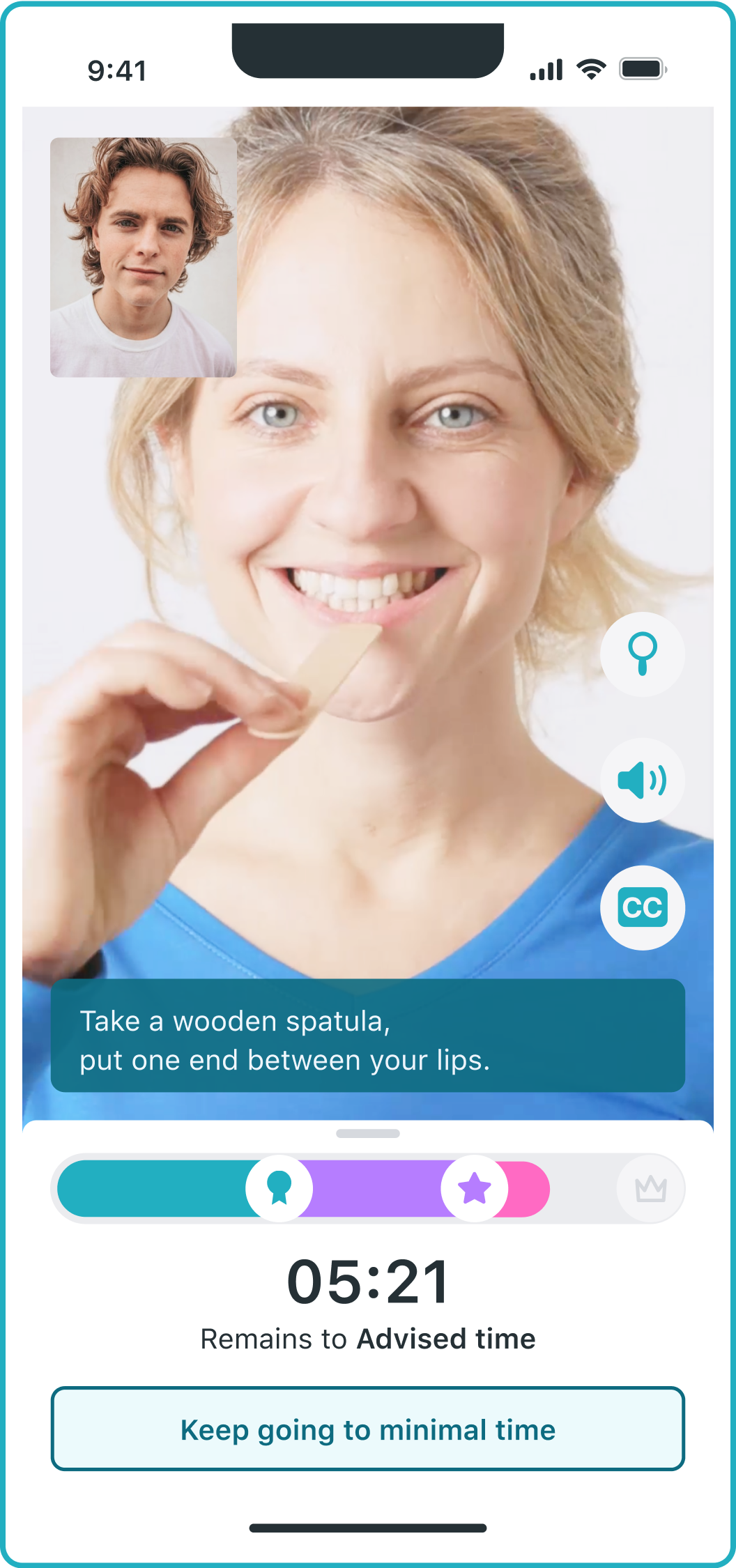

Mirror feature
The phone's front camera allows users to see themselves on the screen while doing their exercises to make sure the technique is right.

Settings
Patients have the option to adjust video parameters for their exercises, such as muting the sound, zooming in, or adding subtitles, to better suit their individual needs.

The app features a progress bar that indicates the difficulty level of completed exercises, with an excellent level achieved when exercises are done longer and more effectively.
Add professionals to your team


Utility Pack
When patients start the treatment course, they get the Utility pack that contains the necessary items for training: balloons, spatulas, straws, etc.

Exercise aim + type
The app allows users to view the type and purpose of each exercise they need to complete for the day.

Exercise category
Intuitive icons indicate the category and purpose of each exercise for the day.

Utilities
Some exercises require utilities i.e. spatulas, balloons, straws. Users see which one is required for chosen exercises.

How is content organized?
The UI scheme was created with patients in mind. With 3 main categories, including Home, Feed and Profile, users quickly find relevant information without excessive details.

My statistics
Users can easily track their progress: "My stats" section includes data on the current difficulty level, time spent on completed sessions, the number of completed exercises. It helps patients stay motivated and committed to their treatment plan, while doctors can adjust it based on current results.

Rate Screen
Training results evaluation is very important for both the patient and the doctor. Constantly updated statistics and achievements motivate patients to keep practicing. Doctors see the results and adjust the treatment plan based on the latest indicators.

Progress feedback
After each exercise, users answer questions about their results. Doctors get access to updated statistics to adjust the treatment.

Success evaluation
After each session, users can see their results: exercises completed and time spent on the session.

Training Intensity
If users practice for several days in a row, the application "praises" them for additional motivation.
Meditation
Meditations help patients relax and reduce stress, which can contribute to better sleep quality and potentially reduce snoring. In-app audio tracks include guided meditations, breathing exercises, and soothing music.
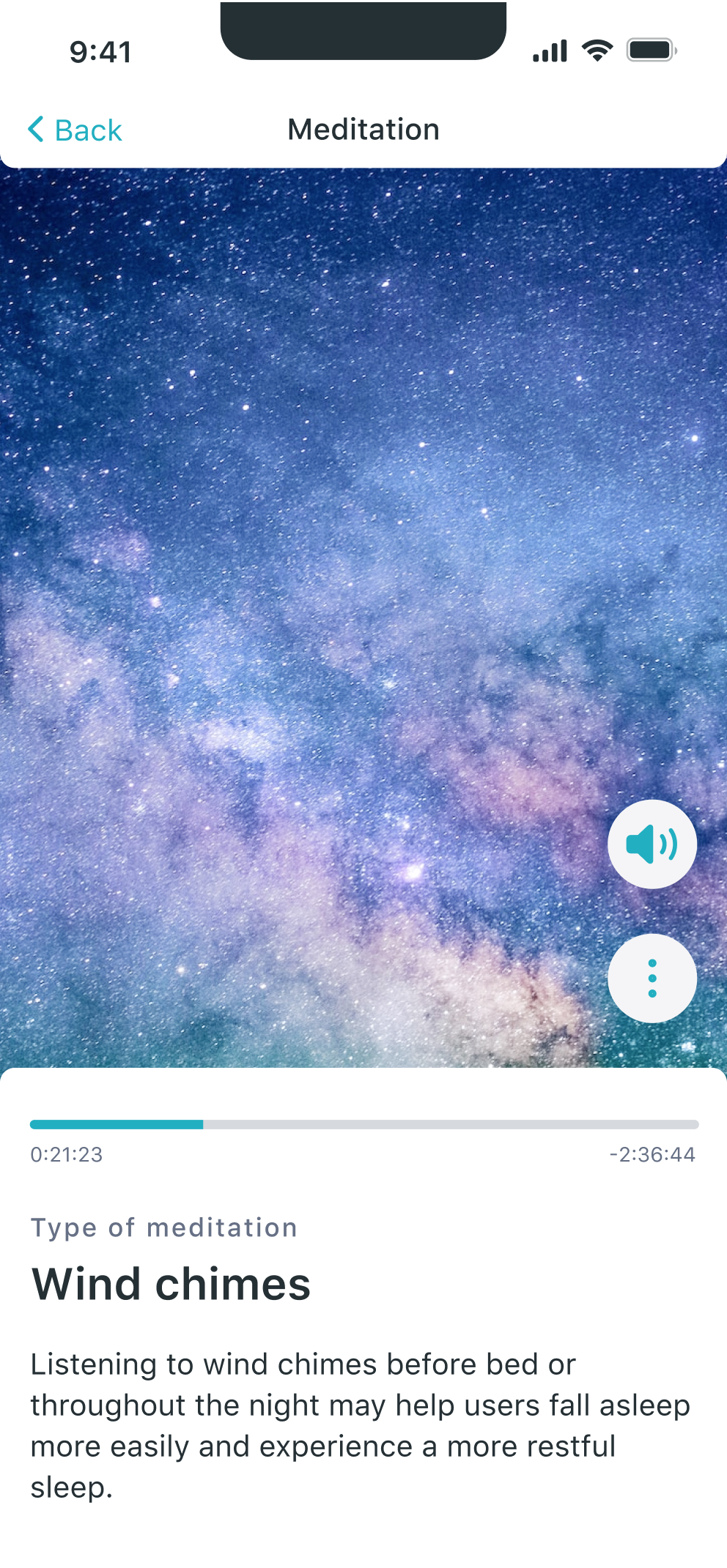


Sleep
A sleep diary feature allows users to track their sleep patterns. They input data on their sleep quality each day. Doctors get access to this information to make treatment plan adjustments if needed.



Feed
The app also includes useful materials for improving sleep quality, such as meditation techniques or tips on establishing good sleep hygiene habits.
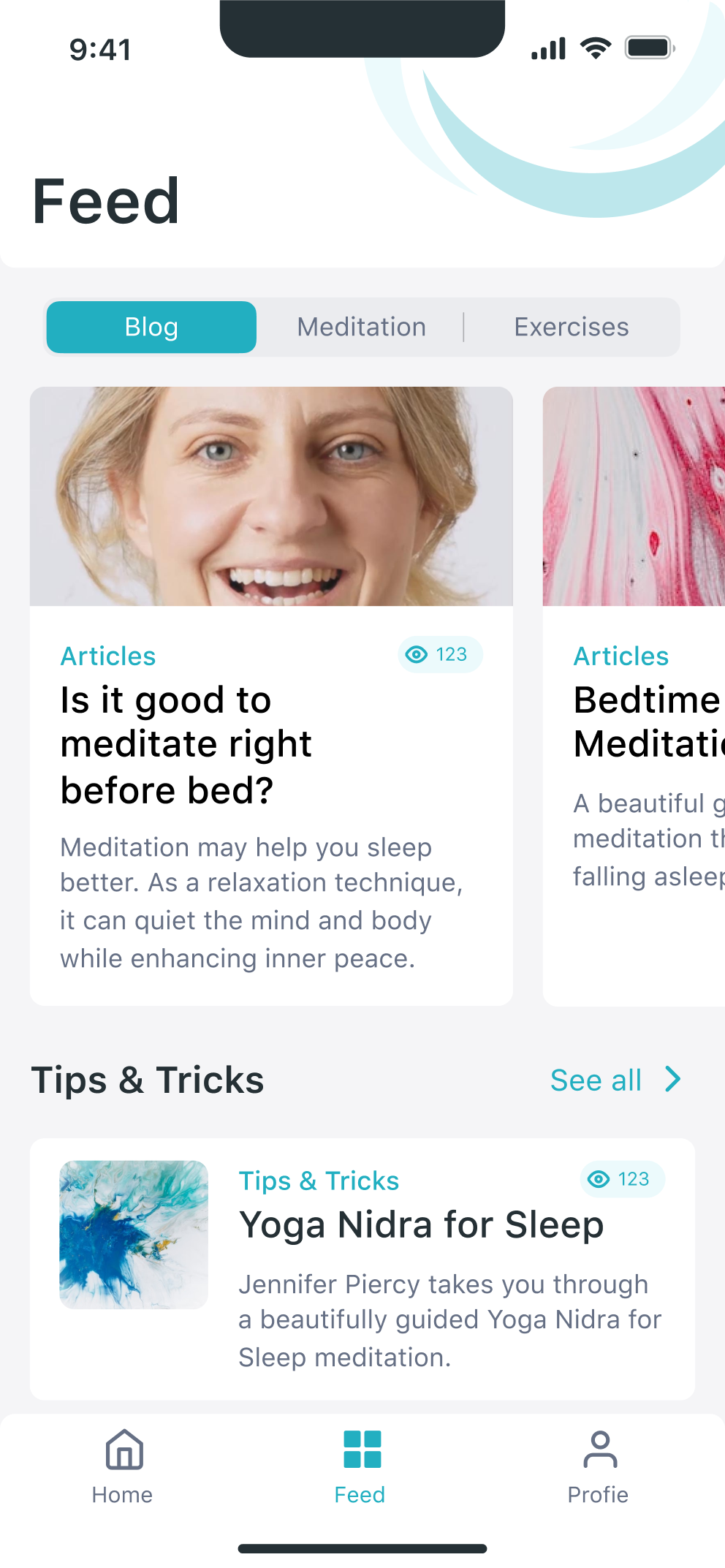

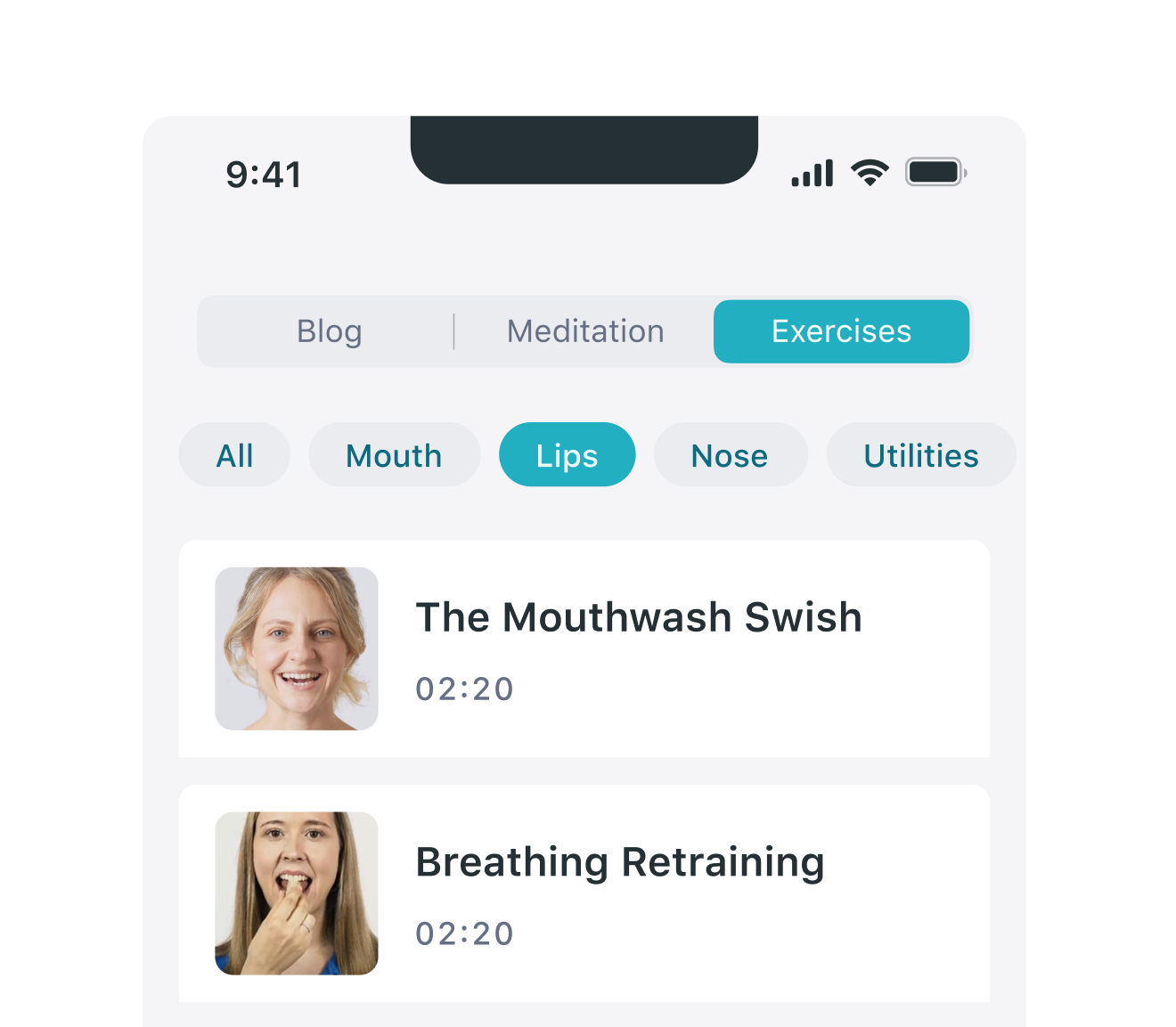
Inside Feed
Patients browse subcategories and select topics of interest to explore. For example, they can immediately start exercising or read about useful tips.

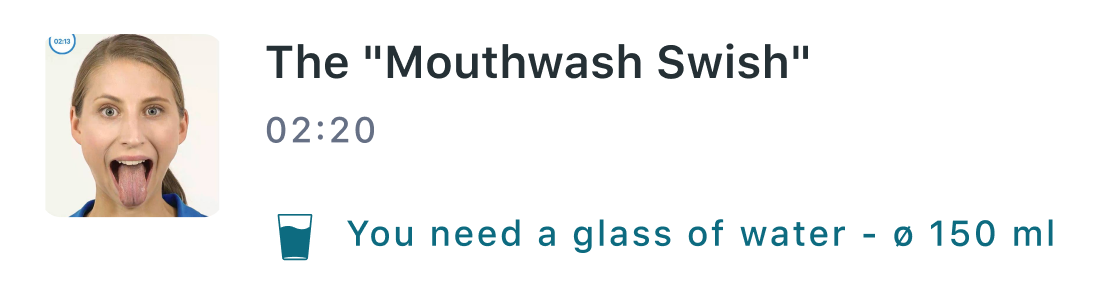
estimate your MVP solution for free

Android
To create the Android version of the app, our development team utilized the same design and functionality features as the iOS version while optimizing for the Android platform. We ensured that the app maintained its high level of performance and user experience on both operating systems.
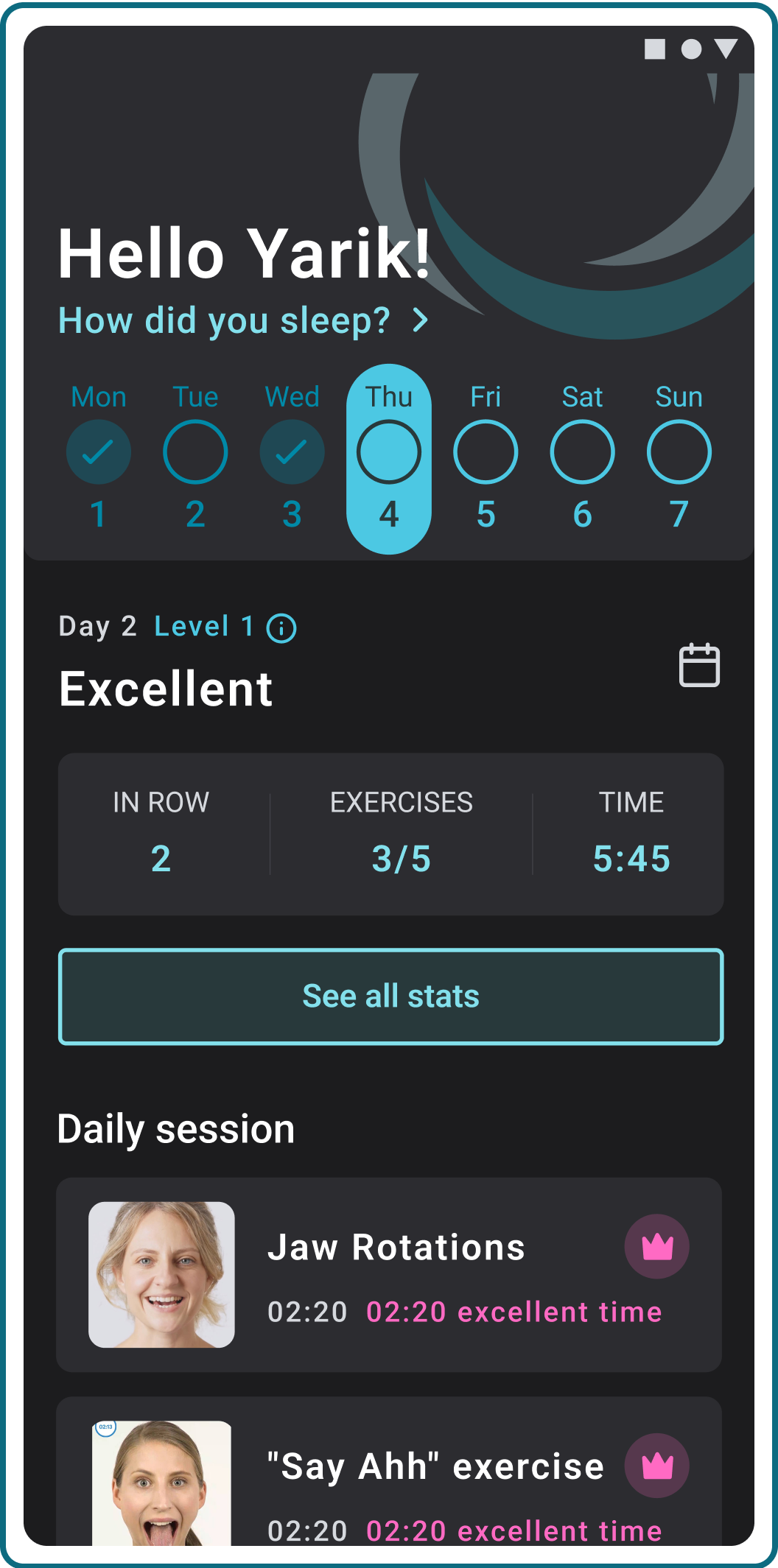
The daily session
Patients see the number of exercises they have to complete, total session timing, and recommended techniques.


Mirror feature
The phone's front camera allows users to see themselves on the screen while doing their exercises to make sure the technique is right.

Progress feedback
Based on the results, users answer questions about their progress. Doctors get access to updated statistics to adjust the treatment if needed.
Light & Dark
Light mode and dark mode options allow users to choose their preferred color scheme to use the app even in night. This is especially important for patients who want to improve their sleep: bright light can affect the process of falling asleep.
UML deployment diagram

About DiGA
A Digital Health Application (DiGA) is a mobile app that provides medical benefits and is prescribed by healthcare providers to patients. Only patients with specific medical conditions that require treatment or monitoring are eligible to use DiGAs.






