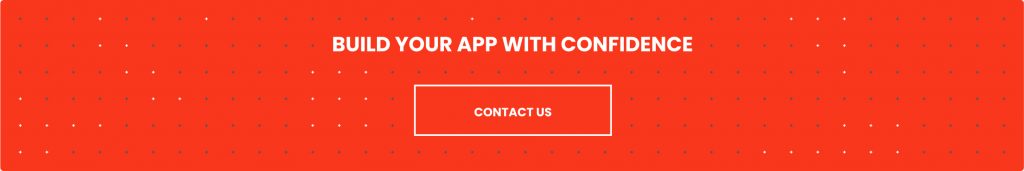How to Do Mobile App Performance Testing?

How many downloaded apps do you think users delete after the first use? You may be shocked, but it’s nine out of ten. The causes are poor user experience, freezes and crashes, and low performance of essential functions. The list goes on for a long time. However, most of them can be avoided through comprehensive and rigorous mobile app performance testing before the release.
Some companies try to save money and refuse to test their mobile applications. However, they make a huge mistake, which leads to the fact that the final product is not functional, and time and money are wasted.
This article will tell you what kinds of testing are available and take a detailed look at one of the most important types — mobile app performance testing. The ein-des-ein engineers, experienced in mobile app development, will share how it is performed, its purpose, tools, and approaches.
Mobile Application: What is it?
Today, a mobile app is a piece of software specifically designed for the functionality of mobile and portable devices such as smartphones, tablets, smartwatches, and other smart devices like TVs or even refrigerators.
Their applications vary widely, from services, shopping, and entertainment to online medical assistants using machine learning and production line management for large factories. Users download mobile apps from mobile stores Appstore (iOS) and Google Play market (Android). Apps also can be elements of corporate ecosystems. All the applications are created for a particular operating system of the mobile gadget. The most popular operating systems are iOS, Android. Together they account for over 99% of the global market share.
Why use performance testing for mobile apps?
It isn’t just a technical checkbox. It’s the difference between an app that delights users and one that disappears from their phones in a sec. Today, people expect everything to be fast, smooth, reliable. A frozen screen or an unexpected crash turn enthusiasm into frustration VERY quickly. Thus, the most obvious reason to test is user satisfaction. If your app opens slowly or lags during navigation, users won’t wait around — they’ll move on to a faster alternative. And in crowded app stores, second chances are rare, let’s be honest here.
Performance testing is also your safety net for hidden issues that only appear in real life. Memory leaks, flaky network handling, or apps that gulp battery might not pop up during development. BUT! Once users start switching apps, moving between networks, or running low on storage, those problems become visible.
Another big reason is your brand’s reputation. When an app keeps crashing, people don’t just get annoyed — they start to lose trust in the company behind it. And it doesn’t take many bad reviews to undo months of good work. One frustrated user can say more than ten happy ones ever will, it’s the law of marketing. Plus, there’s also business impact. In mobile commerce or fintech, even a short delay can reduce conversions or cause failed transactions.
Mobile Application Testing

Mobile application testing is a multistage process that allows checking an app by numerous parameters and under different points of view. The bottom line is to ensure that developed software meets all functional and non-functional requirements and provides end-users with an outstanding user experience.
There are numerous options on how to test mobile applications. It includes both manual and automated approaches.
Functional testing
It’s one of the basic types of testing. Its purpose is to check whether actual characteristics correspond to the functional requirements of the app. In simple words, to make sure that the application has all the functionality required to cover business needs.
Compatibility testing
This type has the highest importance when it comes to mobile app testing. The test’s purpose is to check the compatibility of a mobile app with all the devices specified in the development requirements. This is usually more of a concern for testing Android apps. The reason is an enormous variety of Android devices and versions of the operational system. Defining a list of mobile devices required for tests is not easy since testing with all the existing devices is costly and makes no sense.
Localization testing
These days, most applications are designed for global use, and you should always keep regional specifics in mind, such as languages, time zones, and culture. It’s essential to keep in mind that sometimes a design developed for the western market may not be suitable for an audience in eastern countries and vice versa. The most obvious scenario is the use of languages written from right to left.
Performance testing
Mobile performance testing is a set of testing types that aims to determine an application’s performance, stability, resource consumption, and other quality attributes under different usage scenarios and loads. Performance testing allows you to find possible vulnerabilities and weaknesses in the system to prevent their detrimental effect on the program’s performance in real life.
Security testing
This testing aims to help identify all possible vulnerabilities for hacking, authentication and authorization, data security, session management, and other security standards.
Usability testing
Its task is to evaluate a mobile application based on the following three criteria for the end-user: efficiency, accuracy and completeness, and satisfaction. It is vital to conduct usability testing from the earliest stage of the development lifecycle. This type of testing requires active user participation. At the same time, The results can influence the application’s design, which is very difficult to change later in the project.
Others
In addition to the basic types of tests, there are many more tests that can be performed when testing a mobile application:
- Installation/Uninstallation testing
- Updates Testing
- Certification Testing
- Screen Orientation / Resolution
- Memory Leakage Testing
- Available Tools
- Touch Screens
- Soft & Hard Keys
Besides testing, many other factors impact the success of the app. Read our article 6 tips to keep your project on track and succeed to learn more.
Types of Apps and Features of Performance Testing
E-commerce / Retail Apps
- Users expect instant product listing and search results.
- High-res images and dynamic content can slow screens down.
- Checkout process is critical — payment failures are costly.
- Promotions or flash sales can overload servers.
Features to test:
- App launch & product listing load speed
- Search and filter response times
- Checkout and payment processing speed
- Network handling under slow or unstable connections
- Memory & CPU usage during image-heavy pages
- Crash tracking during high traffic periods
Banking / Fintech Apps
- Security measures like encryption may slow performance.
- Real-time updates must be accurate and fast.
- Concurrent logins can cause synchronization issues.
- Transaction failures or errors damage trust immediately.
Features to test:
- Secure login and authentication speed
- Real-time transaction processing
- API response times for account data
- Battery and resource usage for background sync
- Error handling for failed transactions
- Stability under concurrent logins
Social Media / Messaging Apps
- People expect smooth scrolling and instant content load.
- Media-heavy feeds can spike CPU and memory usage.
- Notifications must be delivered reliably, even on weak networks.
- App crashes during media upload are common complaints.
Features to test:
- Message sending/receiving latency
- Image, video, and story load performance
- Push notifications delivery reliability
- CPU/memory usage during media-heavy feeds
- App behavior under intermittent network
- Smooth scrolling and frame rates
Gaming Apps
- Users expect consistent FPS and smooth gameplay.
- High CPU/GPU usage can cause devices to overheat.
- Multiplayer games require stable network connections.
- Crashes often happen during long sessions or complex levels.
Features to test:
- App startup and level/scene load times
- Frame rate (FPS) and animation smoothness
- CPU & GPU usage under peak load
- Battery drain during intensive gameplay
- Network latency for online/multiplayer modes
- Stability during long gaming sessions
Health & Fitness Apps
- Continuous sensor tracking can drain battery quickly.
- Offline mode may fail to store data correctly.
- Sync errors with wearables or cloud can cause data loss.
- Live stats must update without lag, especially during workouts.
Features to test:
- Sensor data collection speed (GPS, heart rate, etc.)
- Syncing data to cloud or wearables
- Battery usage during continuous tracking
- Screen responsiveness for live stats
- Offline mode behavior
- Crash tracking during long workouts
Travel / Navigation Apps
- Maps and routes need to load instantly; delays frustrate users.
- GPS inaccuracies or slow updates can mislead users.
- Offline maps must work without network errors.
- Continuous location tracking can drain battery fast.
Features to test:
- Battery consumption with continuous location tracking
- Map and route load times
- GPS accuracy and update frequency
- Offline map usage
- Network handling for real-time traffic updates
- App responsiveness during route recalculations
Strategy for Performance Mobile Applications Testing
Performance testing is a voluminous multitasking process that consists of many steps. It checks the system’s performance in all possible conditions.
To ensure effective test results, a crystalline performance testing strategy is required. Fortunately, there is no need to reinvent the wheel every time. Its stages have long been developed and polished over mobile apps’ lifetime. They also have no difference from performance testing of any other types of software.
However, a detailed analysis of the application is performed each time. It includes all the information gathered about the system:
- Testing objectives
- Application requirements
- Test bench configuration
- Monitoring
- User-behavior scenarios
- Profile and load model
- Testing tools
- Planned test runs
- Type of results submission
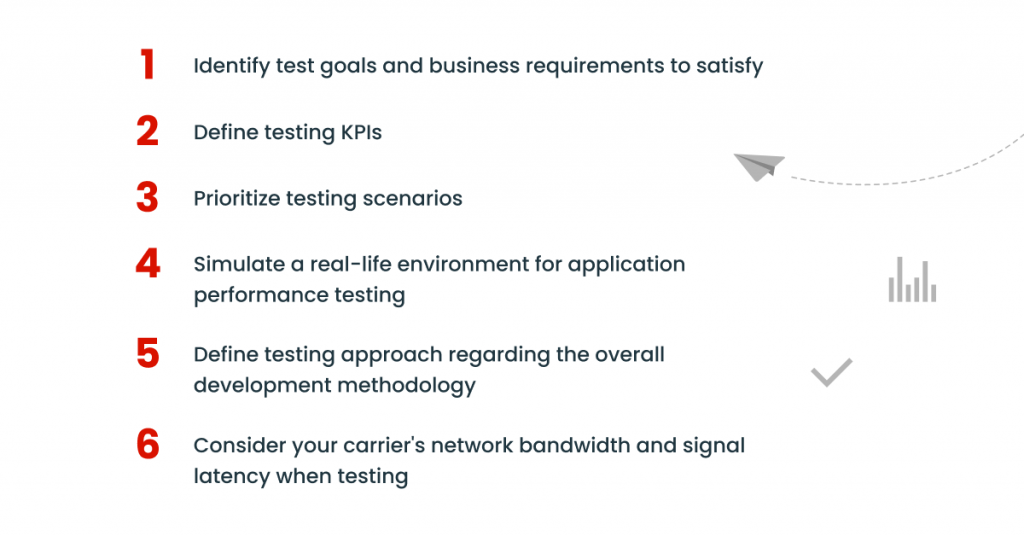
Step 1: Identify test goals and business requirements to satisfy
The effectiveness of mobile performance testing is directly proportional to how clear its goals are. Before adding a target to the testing list, ensure that each test covers the functionality that meets the business goals. Suppose we are talking about a telemedicine application. In that case, the tester will first work with the main functions of the application that directly influence the quality of patient care — monitoring vital signs, communication with the treating physician, and prescribing medications.
Step 2: Define testing KPIs
Before the start of mobile application performance testing, be sure to define benchmarks for tested parameters. Otherwise, how can you tell if the application meets the specified requirements? Depending on the purpose of the application, the list of KPIs may vary. Here is an example of the most common metrics.
Performance Testing KPIs
Number of users
Determining the peak number of users of the application
Response time
The time it takes for the application to complete a user request
Requests per second
Measurement of the number of requests sent to the backend
Transactions per second
Measurement of the number of transactions sent to the server
Error rate
Percentage of errors from the total number of responses per unit of time
Processor load
Time the processor spends executing a worker thread
Memory load
The number of MB in physical memory that is free for other programs and processes.
Step 3: Prioritize testing scenarios
The biggest mistake of all novice testers is testing application features in a row regardless of their importance. Testing without pre-selecting cases will only result in wasted time with no benefit to the product. The optimal approach is to select a few scenarios which will test vital features of the app.
Only after all the main functionalities are tested from A to Z, it’s time to start testing the secondary features, without which the application will be able to fulfill the end users’ primary needs.
Step 4. Simulate a real-life environment for application performance testing
One of the ultimate goals of application performance testing is to ensure that the user gets a great experience interacting with the app. You may assume that all tests should be conducted on real devices. However, this approach is not always time-efficient, and they are not always necessary. Experts often use system emulators to reduce the QA team’s efforts and the costs of testing.
Such tools artificially recreate basic parameters of mobile platforms and allow testers to see and interact with the application’s interface from the user’s perspective. However, physical devices are usually used to test apps if they utilize native functions such as the camera, GPS, calls, and more.
Step 5. Define testing approach regarding to overall development methodology
The testing process differs depending on the methodology of the software development cycle. Let’s suppose your project is built on Agile. In that case, testing is not a separate phase. It is closely linked to all stages of development, such as requirements, design, coding, and test suite generation. Testing co-occurs through the development lifecycle. In Waterfall, testing is a separate phase of the development cycle, initiated after completion.
Each methodology has its pros and cons. However, it does not matter which one you use; application performance testing must follow the entire project’s methodology. Otherwise, there will be total confusion.
Differences Between Agile And Waterfall Testing
| Agile | Waterfall |
| Testing is not a separate phase and occurs at the same time as development. | Testing is a separate phase. All levels and types of testing can only begin after development is complete. |
| Testers and developers work together. | Testing is a separate phase. All levels and types of testing can only begin after development is complete. |
| Testers are involved in the development of requirements. This helps in mapping requirements to behavior in a real-world scenario and forming acceptance criteria. In addition, logical Acceptance Test Cases will be ready along with the requirements. | Testers may not be involved in the requirements phase. |
| Acceptance testing is performed after each iteration of the project | Acceptance tests are conducted only at the end of the project. |
| Each iteration completes its testing, allowing regression testing every time a new feature or logic is released. | Regression testing can only be implemented after development is complete. |
| No delays between coding and testing. | There are delays between coding and testing. |
| Continuous testing with overlapping test levels. | Testing is a time-defined action, and levels of testing cannot overlap. |
| Testing is the best practice. | Testing is often skipped. |
Step 6: Consider your carrier’s network bandwidth and signal latency when testing
One of the less obvious facts that need to be considered during the application testing is the difference in signal quality between the telecommunication companies, whose latency and bandwidth can vary. For example, far from all companies can cover the entire territory with 4G or at least 3G support.
From this, performance testers need to optimize the application. Even with poor internet quality, the user should gain a great user experience.
Mobile App Performance Testing Environment
Proper configuration of the testing environment is one of the most important parameters influencing the accuracy of the tests and the quality of the results. Depending on the test object, the settings of the performance testing environment can vary. However, it’s always recommended to perform the following actions to ensure the fairness of testing results.
Required Steps For Setting Testing Environment
Here are four main steps to set up a mobile performance testing environment:
Isolated testing environment
During testing, only the testy-user can access app resources. It doesn’t have to include any other activity that consumes system resources unless the test scenario requires it. Otherwise, you will compromise the accuracy of the testing. When the platform processes requests from several users at once, it increases the load on the server part, which affects the system performance and will cause biased test results.
Data simulation with test data generators
Performance tests are often related to database operations. It is crucial to focus on processes such as writing, reading, and deleting data during testing. Exactly these basic actions are the basis of all functions. Failure to perform them correctly can lead to a critical error and bring the application to a complete halt. Obviously, at the time of creating the application, QA experts have no actual data to test. This problem is solved by numerous data generation tools that artificially make analogies to the data that the system would handle in real-world use cases.
Isolating an app from the network
It’s an optional step in mobile app performance testing. Suppose the network has high bandwidth, which can fully cover the tester and other users’ actions. In that case, there is no need to isolate the application from the outside world. However, it’s worth noting that most networks will not provide such a low timeout, which will not harm the final result.
Excluding proxy servers from the network route
Another factor that can reduce server-to-client data flow speed and negatively impact application performance is a proxy server. Therefore, during performance testing, server-client data transfer is executed in a separate network without intermediaries.
Challenges That QA Esports face within Mobile App Performance Testing
In most cases, mobile app performance testing requires more of a testing team’s efforts than its desktop version. This is caused by the incredible diversity of mobile and portable devices users can use the app. The variety of operating systems, screen sizes, and aspect ratios, and radically different technical stuffing inside — all of this creates an additional headache for the testing team.
The Most Common Problems In Testing The Performance of Mobile Apps
Wide variety of device-specific features and native modules
All modern smartphones use GPS, camera, microphone, various sensors, and other functions, difficult to simulate with online emulators. If you need to test how the app uses the GPS module and tracks the location, the only way is to do it using a physical device. And since the app needs to be tested on all possible devices, you have to spend more money to buy a broader database of devices, increasing the testing budget.
Variety of user interfaces
Depending on the version of your operating system, page layouts, fonts, and placing control elements on the screen differ significantly. However, they are regulated with generally accepted standards and recommendations from manufacturers. One of the challenges is to make sure that your product meets the UI/UX requirements of the Play Market or App Store. Otherwise, your app won’t get published, and you will lose time and money and need urgent app updates.
Challenges of testing touchscreens
User behavior and the full range of possible interactions with an application through touches and gestures are challenging to simulate on emulation tools with a computer. Even using physical devices requires much time and expertise from testers to test all possible scenarios in a real-world environment. Most of the time, all these manipulations are performed manually since this aspect of testing applications is very difficult to automate.
Tools for Mobile App Performance Testing
Conceptually, mobile app performance testing involves two main parts. The first one is testing the product performance at the business logic level, in other words, processing requests by the backend. The second is testing the speed and performance of the application on the mobile device, both physical or emulated, i.e., checking the application from the end user’s point of view. Currently, testers have a wide range of tools at their disposal to automate and speed up the process. Let’s take a look at the most popular ones.
The most popular tools for backend performance testing
JMeter
The undisputed champion among mobile performance testing tools, recognized by experts around the world. Jmeter is an open-source tool. At present, it has been enriched with a considerable number of plugins, which gives testers a vast space to utilize it. It also has a simple and intuitive interface. The tool covers a wide range of testing, including creating load generators and a variety of controllers.
It also does a great job of volume and availability testing and visualizing the results and HTML reporting.
The development team takes care of their user. Complete documentation describing all Jmeter functions is easy to find.
Gatling
It’s an open-source load testing tool written entirely in Scala. It has a simple and expressive DSL making it easy to write load testing scripts. In contrast to JMeter, it does not contain a graphical interface. It can handle a considerable amount of traffic on a single computer, eliminating the need for a complex distributed testing infrastructure.
Gatling also allows you to embed code validation into your version control system and easily use it in conjunction with continuous integration tools to run load and performance tests as part of your CI build.
Client-side performance testing
After testing the server-side, it’s time to see what tools are used to test an app performance from the user side.
Sauce Labs
This service provides the world’s largest cloud-based platform for automated testing of web and mobile applications. The service avoids the time and expense of maintaining your testing infrastructure, freeing up development teams of all sizes to innovate and release better software quickly.
Founded by the original creator of Selenium, Sauce Labs helps companies accelerate software development cycles, improve app quality and confidently deploy to more than 700 browser/OS platforms, including Windows, Linux, iOS, Android, and Mac OS X.
Appium
Appium is a cross-platform tool, and it allows you to write tests for mobile platforms (iOS, Android, Windows) using APIs. It is one of the most widely used tools for regression testing applications on smartphones and tablets. It supports testing native, hybrid, and mobile web applications.
UI Automator
UI Automator is developed by Google Corporation and comes with the Android SDK. UI Automator is an analog of Apple’s UIAutomation tool for testing Android applications. It consists of Java API libraries that contain methods for creating UI tests.
Robotium
Robotium is an open-source test environment for writing automated gray-box tests for Android applications. With Robotium support, test developers can write feature scripts, system tests, and acceptance tests covering several areas of Android activity. You can use this tool to test both apps where the source code is available and apps where only the APK file is available.
Selendroid
Selendroid is another test automation environment for testing native and hybrid Android applications. Their tests are written using the Selenium Webdriver client API.
Testdroid
It’s one more cloud-based mobile app testing tool that allows developers to save app development costs, speeds product time to market, and reduces operational and unpredictable expenses. It is one of the reliable mobile game testing platforms for Android and iOS. It provides remote manual access to more than 300 real Android devices before an app launch.
Examples of Performance App Testing

Load testing
Testing the application’s response time on different requests to make sure the application works as required under average user load.
Stress testing
Testing the performance of an application under loads is several times greater than user loads. With stress testing, we can get actual data on application performance boundaries and examine the program’s ability to handle exceptions, stability, and robustness. The difference between performance testing and stress testing is in the significantly increased load on the application.
Stability testing
In the testing process, the application’s performance is evaluated during a long run over time, at an average load for the program.
Volume testing
Testing is performed based on an increasing amount of data stored and used in the application, not the load and runtime.
Mobile App Performance Testing Checklist
- App Launch – check how fast the app opens and becomes usable
- Screen & Button Response – make sure screens and buttons don’t lag
- CPU & Memory – monitor how much the app stresses the device
- Battery Usage – ensure it doesn’t drain battery too fast
- Network – test on Wi-Fi, 4G/5G, and slow connections
- Crashes & Errors – track any crashes or major bugs
- Data Usage – see how much data the app consumes
- Multitasking – check behavior when switching apps or running background tasks
- Devices & OS Versions – make sure it works across different phones and systems
- Load & Stress – test with multiple users or heavy data to find breaking points
- Endurance / Soak – run the app for a long time to catch slowdowns or memory leaks
- User Experience – check smoothness, frame rates, and general responsiveness
Wrapping It Up
When defining performance testing and its types, it often comes to a misunderstanding and confusion of these terms. To avoid this and to consolidate the knowledge gained, let us summarize. So, performance testing checks compliance to non-functional requirements such as application performance and operability under various loads and conditions.