How to Create a Mobile App: From Ideation to Launch

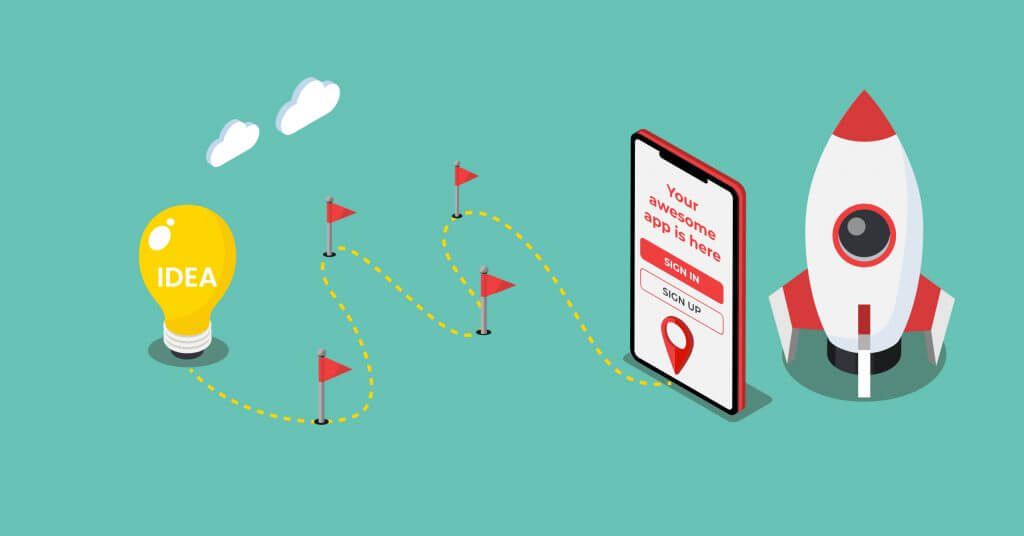
Just 10 years ago who could have thought that people would create a mobile app almost for everything? Today we are empowered to make the best of our time by simply organizing our device space. We can learn a dozen new foreign words, find a date, plant a tree, communicate with teammates from another continent, make a bank transaction, rent an apartment, and order dinner – all while on the phone, sometimes in a matter of minutes
According to AppAnnie, by 2022 annual mobile app downloads will top $258 billion. And even a pandemic cannot significantly alter that forecast. The COVID-19 definitely affected the app landscape. However, it showed that business owners need to be quick to adapt to global changes and come up with services that help people overcome the inconveniences of the new reality. Are you considering building your first app?
This article will be useful to startups, small businesses, and developers who want to take advantage of the profitable app space but, perhaps, don’t see clearly yet how to embark on the journey of creating their own app.
Before developing a mobile application
As an entrepreneur, you have to be ready for assessing success and failure possibilities. It’s essential to be aware of weaknesses and flaws in your plan. If you know what could go wrong, you are empowered to deal with uncertainty and change. Before diving into the topic of how to actually create a mobile app step by step, let’s outline the first steps in your thought process when it comes to mobile app development.
- Determine your target audience and GEOs
- Choose between iOS and Android (read our article iOS vs Android App: What to Choose When Building Your First Mobile App)
- Decide whether you need a Native (best for games, streaming, navigation, photo apps where performance is crucial) or Cross-platform app (best for simple enterprise and utility apps)
- Take into account Time & Resources (how complex is your app, when would you like to release it, do you have budget for MVP or full solution?)
- Think through business model and monetization (will you rely on ads, in-app purchases or subscription?)
When you have some clarity about all the points mentioned above and secure investment, you can start searching for development resources.
Note: Not sure what some of the abbreviations and terms mean? Check out our Mobile App Development Glossary.
Choose the right app development team
Advantages of an in-house team creation
With an in-house team, you can be confident that the people you chose for the position share the same vision and believe in the product. Of course, this is what ideally happens. However, it is common to hear that the internal team is sometimes too small to carry out the necessary workload. The development leaders of the team should always be full-time employees of the company as they care deeply about the success of the project and contribute the most.
Advantages of outsourcing development
Outsourcing urgent tasks has become a norm. Also, some companies don’t plan to have a whole development team internally in the initial stages of their growth. So outsourcing is a very popular form of collaboration between companies and IT service providers. In order to create a successful mobile app, you need to be hyper-aware of how to balance deadlines and investment. Outsourcing significantly helps save time and resources, even if you’re in the process of hiring or expanding an internal team. Outsourcing has its drawbacks, read our tips on how to choose the outsource team in the App Development Cost: How Much Money Do I Need to Build my App? article.
Advantages of hiring a dedicated development team
Hiring a dedicated development team is different from outsourcing in the fact that a dedicated team is temporary staff augmentation. Unlike outsourcing, the development team fully focuses on your project and is in contact with you as if it was your own team. You can also appoint a Project manager from your side to make sure your dedicated team and your internal team are aligned. To learn more about hiring a Dedicated team (or Team as a service), read our comparison article Outstaffing vs Outsourcing: Advantages of Dedicated Teams.
Ideation
There are always problems that need excellent solutions to arrive. However, it might not be easy to identify these problems and come up with something truly innovative. Think outside the box, what would you do to make yourself less reliant on something bulky, time-consuming, or inconvenient? Try to introduce something that will occupy its one niche or, at least, present a surprisingly new way of doing something.
In case you already have a thriving business, but feel like there’s a great potential in creating a mobile app for your service, make sure you adequately evaluate your customer base needs. Perhaps, they are perfectly happy with the web app? If not, base your decisions on data – conduct user research to learn what are the major reasons why users want or need a mobile app. At this stage you have a product vision with the main staples: define the app’s mission, the main customer pain points it will resolve, its main target audience, and its UVP (unique value proposition).
Strategy
Market research
You know what you want to work on, now you need to study your potential competition. Go to App Store and Google Play and search for similar apps. Additionally, you can use Sensor Tower or Apptopia to figure out the following:
- App downloads – Do these kinds of apps attract users?
- Revenue – Is it profitable? If so, what is the app’s business model?
- Reviews and rates – You can pick up on competitor issues and improve on your own app idea by studying user comments.
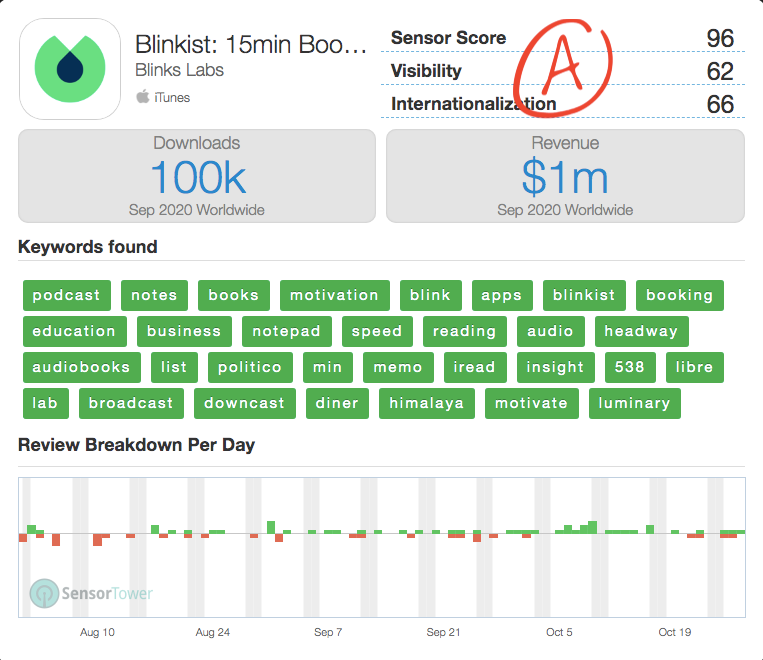
Carefully read the competitor stories and interviews. The problems that your competitors run into are probably going to be your reality as well. This is a wonderful opportunity to learn from other people’s mistakes for free and forecast what users really long for. Creating a great app that users enjoy for years is a challenge.
Monetization and marketing
This is, perhaps, the most important part of the planning. How are you going to earn with your app? Is it going to be a subscription-based business model? Here are the major app monetization models: in-app advertising (banner ads, rewarded videos, interstitials), paid apps (premium apps), in-app purchases, data monetization (selling basic non-personal data), or subscriptions.
Build your app with confidence! Book a free consultation with us and estimate your project
In case you choose ads, you need to think through the ad placements at an early stage of development. Where would you like to show ads so that it doesn’t interrupt the user experience? And what kind of ads will they be? Rewarded videos are great for gaming apps, banners ads are suitable for utility apps, native ads are great for news/content apps. If you choose in-app purchases, make sure you create some valuable features users will be ready to pay for.
Another important thing that some developers overlook is marketing. Reserving funds for marketing your app is essential. If nobody hears about your awesome product, then what’s the point? Consider hiring an ASO specialist to help with organic traffic and app visibility in stores. Unless you’re developing an app for internal corporate use at a company, you definitely need thoughtful and dynamic marketing.
Roadmap and UX development
Roadmapping
The roadmap is a part of strategizing, however, its final version can be assessed only after user feedback at the MVP (minimum viable product) stage. The roadmap should consist of several goalposts on the path from the MVP version to a profitable app in the charts. Think through all the features you plan to include and prioritize the essential ones. One of the most known prioritization methods is the MoSCoW method (Must have, Should have, Could have, Will not have). Try using the roadmapping tools like OpenProject or Aha! to speed up the process or you can also check these best interactive roadmap tools available on the market today.
UX wireframes
The app architecture depends on app functionality and the chosen way of data processing. Write down the key visuals and the main app characteristics. After that is clear, the UX designers enter the prototyping phase in order to create wireframes that outline the structure for the app content, layout, and general direction.
Wireframes can be created with the help of tools like Miro, Whimsical, Airtable, etc. This is the space where you can draw on different screens, organize ideas, structure, collaborate, and invite all the stakeholders to comment on the results and iterate.

User testing
Before coming to actual users with an offer to test your app, it’s important to jot down all the scenarios related to user moves within the app. Is it easy to navigate the app’s menu? Are all the screen elements of the right size? Are all the user movements smooth and follow the overall app logic? Make sure you go through as many possible scripts as possible. Here are some tools you can use at this stage: Figma, InVision.
Once you’re done with prototyping, make sure you have a focus group of people who are willing to test your UX design. Allow them to navigate wireframes and see whether it’s intuitively easy to get from point A to point B. It goes without saying that at this point, we are not yet testing app functionality.
UI design
Style guide
You need to start with a UI style guide to create a comprehensive set of design standards for UI elements and interactions that are present in in-app products. A holistic UI style guide will help bring consistency and improve app usability. It is the foundation for all design work within an app.
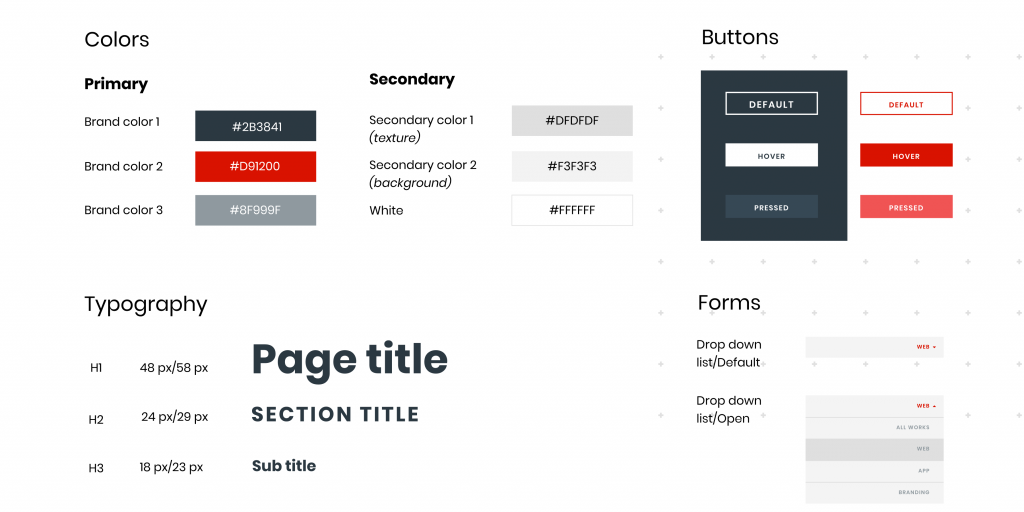
Rendering and design check
Rendering is the process of turning wireframes into actual app screens. One of the key aspects of your app that affects user perception is the quality and ease with which it renders images and texts to the screen. You have to avoid sluggish responsiveness and other issues when your app is drawing to the screen.
This is the last foundation piece before moving on to the developing part. When the drawn screens are ready, it is worth sending them to the same focus group that tested your UX. You don’t want your design to fall short at this stage, because making changes afterward is quite costly and time-consuming.
Development
Mobile app development involves using a certain set of technologies and instruments that have to align design and development. When hiring teams, it’s better to make sure that they work in sync. The ideal scenario is when you choose a company that does both design and development and can take your app from ideation to launch.
Front-end (client-side)
There are various tools and platforms available that help develop the front end of a mobile app. Out of the following approaches to front-end development, choose the one that answers to your goals.
Types of front-end development approaches
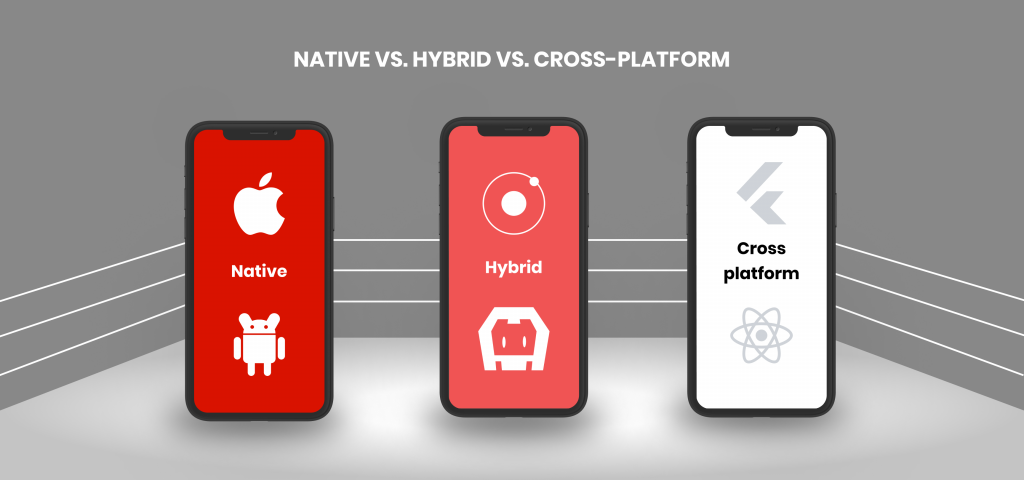
Native
This approach is for building an app for a certain platform – iOS or Android. This means the IOS code cannot be used for Android without adaptation. When you build specifically for iOS or Android, the app turns out to be naturally efficient and working properly. Native development for each platform is optimal if you want your users to enjoy the app’s functionality to the fullest.
Hybrid
This is a mixed approach that consists of both native and web solutions. The code is written with web development languages (HTML, CSS, and JavaScript) and embedded into a native app using plugins like Apache Cordova. The plugin system allows developers to access the native features of platforms.
Cross-Platform
With this approach the code is universal, so any OS can launch it. Some people confuse hybrid and cross-platform thinking they are the same. But the only thing in common is code shareability. Developers can write code once and reuse it. However, the development team will need to optimize to make sure that the app feels native to any platform. React Native might be the most popular framework for cross-platform development.
Back-end (server-side)
Back-end development ensures that the app renders on the server-side. The server heavily affects the app’s logic and its ability to scale.
There are several programming languages that backend developers use: Javascript, C #, C++, PHP, Go-lang, Python, and some others. And each of those languages has a framework that can go along with it. For a database management system choose one of the SQL systems, known for its reliability. The most popular are MSSQL, MYSQL, and PostgreSQL. Finally, the last brick here is choosing the server hosting and API solution that helps with increasing the cloud size as the user base grows, data backups, and dynamic updates.
Iteration
Most developers use an agile framework for developing, delivering, and sustaining complex products, called Scrum. The Scrum approach helps split the work process into sprints to tackle the deadlines and iterate with more efficiency. Usually, the project manager assigns tasks for each sprint, while the QA team checks the quality of results.
Testing
The last stage of testing should confirm that the final look and functionality of the app reflects its original idea and the user goals. Is the interface user-friendly? Does everything look coherent and feel smooth? Do the screens load fast enough? Is the visual style consistent? Does the app work well on all devices and OS platforms? If there are no issues encountered in an attempt to answer these questions, then the MVP version of the app is ready for launch.
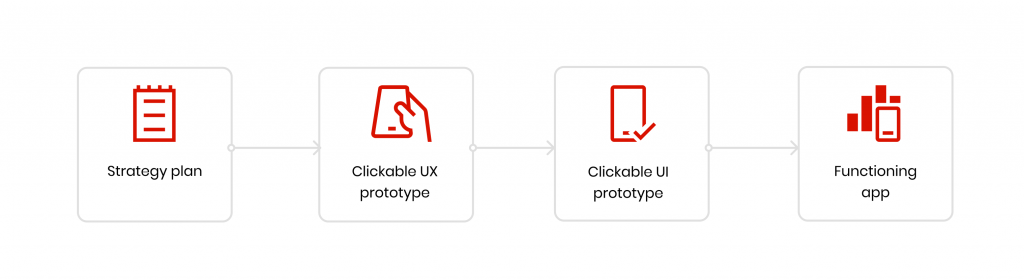
Market launch
Beta-testing
Beta-testing is an excellent opportunity to test the app on real users who have never seen the app before. It is an effective way to test the app features on a small number of enthusiasts and technology geeks in order to collect honest, useful feedback, make the necessary improvements before the big launch, and finalize the launch strategy. Positive feedback can be later used for the app store page and testimonials for the website.
The big launch
Now it’s finally time to upload your app to the stores. Before doing so, study the privacy policies for App Store and Google Play and prepare your website. Uploading the app can be an exhausting process since you have to make sure you don’t violate any rules, provide the fullest information in the forms, prepare the screenshots, and content for the app page.
Apple can be stricter when it comes to the application review and may request making changes before agreeing to publish the app in the App Store. Apple cares about the quality of the apps it admits to its Store, so your app has to be a good addition. There are all kinds of nuances you have to remember about, for example, Apple doesn’t want the word “free” anywhere in the app title, description, or in the screenshots. Google is very serious about its privacy policies and can ban apps that have third-party SDKs, so make sure you follow all the latest updates. Anticipate waiting for several days or even weeks to be accepted in any of the stores.
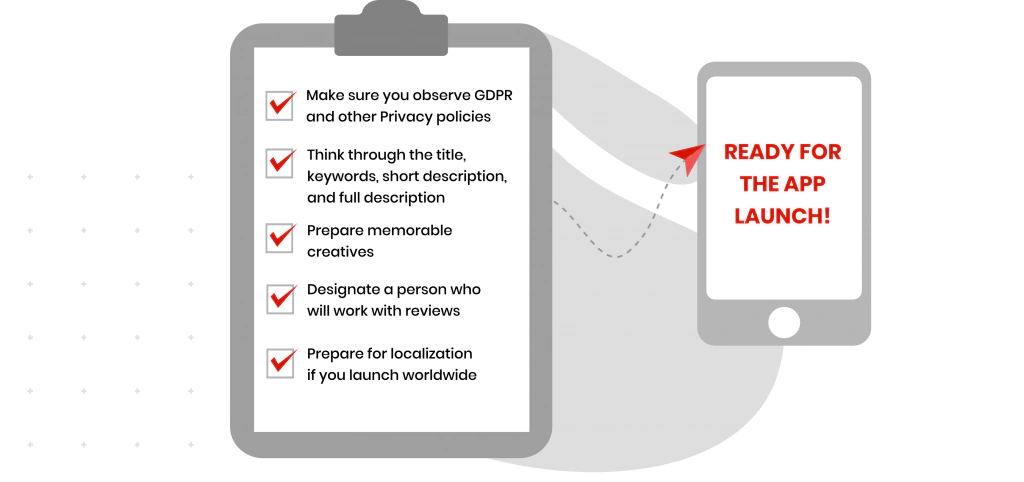
Monitoring and optimization
Ah, you’re finally there! But, alas, the work of creating a mobile app doesn’t stop here. Even if your app has begun to top the charts, you still have to work hard and prepare updates, fix bugs, answer user comments and deal with reviews, work with localization, try getting a shot at Featuring, etc. The first two weeks after launch are crucial, so be ready to monitor 24/7.
Analytics
Now that your app is out in the world, you need to closely monitor its performance and use analytics tools to gather information about user behavior and basic characteristics (user age, gender, location, etc.). You should also closely monitor user interaction with the app – time spent in the app, what time users enter the app, the number of levels passed, the number of screens watched, etc. Use the data to make changes and invest in areas where users spend most of the time while simplifying or modifying the places in the app where users fall off. Some of the tools you can use are Firebase, Google Analytics, and Appsee.
Brand
Strengthening your brand should be a priority from the get-go. Once users start reviewing your app and leaving comments, make sure to be present, and resolve any issues that arise. Thank those who leave a good review and promise to improve anything people complain about. Most of the time users don’t expect to get an answer, so they appreciate it when they do and consider it a positive experience. Your brand and app reputation always go together. If people love your app and your attitude, they will be more excited to stay for the new updates or download your next app.
Get a free consultation about your mobile app project!
If you decide to begin the journey and create a successful mobile app, prepare for a tumultuous ride! Given that you are determined and driven, your grateful users and profits will surely follow.
If you want some of the tasks off your shoulders, so you can focus on creating the best mobile products you can, rely on Ein-des-ein to help with developing and designing your mobile app. If you want to talk to us about your project, email us at contact@ein-des-ein.com or fill out the form on the website.
Note: This article was updated on August 13, 2021.
FAQ
What’s the difference between Hybrid and Cross-platform development?
Both are less expensive approaches that present their challenges. Both have reusable code, which is convenient and a time-savior, but the biggest drawback is consistent performance issues and limited access to features. Native app development ensures strong performance, native look on all devices, and full access to features in both OS (iOS and Android).
How much does it cost to create a mobile app?
We estimate each project cost individually. The cost depends on many factors, including technologies used, app features, and functionality. The starting numbers for simple apps are usually $10,000+. The more detailed your requirements are, the faster we calculate the final cost that depends on how complex or custom your app needs to be. For more information, contact us.
What’s the best monetization model for my app?
This depends on your app. Some apps use a subscription model, some in-app purchases, others primarily rely on ads. It’s also common to mix monetization models (for example, in-app purchases + in-app rewarded video ads).
If I hire an agency, do I get to keep the code of my application?
Yes, absolutely. After the project is completed, the client gets to keep the code and Intellectual property rights. The code we write is readable and easy to transfer.



