How to Create a Video Streaming Website?


Try to find a person who has never heard about a video streaming website like Netflix, Youtube, Vimeo, Twitch, or Hulu and has not visited their websites at least once. We’ll bet you that it’s almost a hopeless cause. Video streaming is one of the booming markets worldwide, valued by experts at USD 50.11 billion in 2020. And these numbers continue to grow with the daunting speed with each passing year. In addition to global giants, more and more startups and companies from related business domains pay attention to this market and decide to invest money in video streaming sites, a booming market of recent years. A logical question arises: “How to struggle with all of these streaming powerhouses and carve out their piece of the pie when they operate on unthinkable budgets and have billions of users?” Nobody says that it’s a piece of cake. However, it’s feasible, and we provide you with the necessary knowledge to achieve this ambitious goal.
Our Ein-des-ein experts collected all the video streaming tips in this article. It sheds light on the main development stages and provides numerous insights and best practices for building a live streaming website.
What Is a Video Streaming Website?
Before embarking on the main course, let’s make sure we are all on the same page when it comes to a definition of a video streaming website or platform. Let’s also familiarize ourselves with several statistical reports and forecasts.
A video streaming website is an internet resource whose primary function is to provide users with two main features. The first is watching video content in decent quality (live broadcast or video on demand) via a browser or an app; the second — generating and broadcasting unique content, having the opportunity to monetize it.
If you have a good Internet connection, you can watch high-definition movies in real-time.
A video streaming website allows the continuous transmission of audio or video files from a server to a user. Users can stream by watching TV or listening to podcasts with an Internet-connected device. Media files in streaming are stored remotely and can be transmitted to users on demand.
The main features of video streaming services can differ depending on the niche, target audience, business model, and other factors that we will discuss in the article.
Types of streaming services
All the websites falling within the video processing and streaming services are generally divided into three main groups:
- Pre-recorder & video streaming sites (Twitch, Dailymotion, and Youtube)
- Video-on-demand (VOD) platforms (Netflix, HULU, Prime video, Disney+)
- Live TV streaming services (Hulu Live TV, Sling TV, YouTube TV)
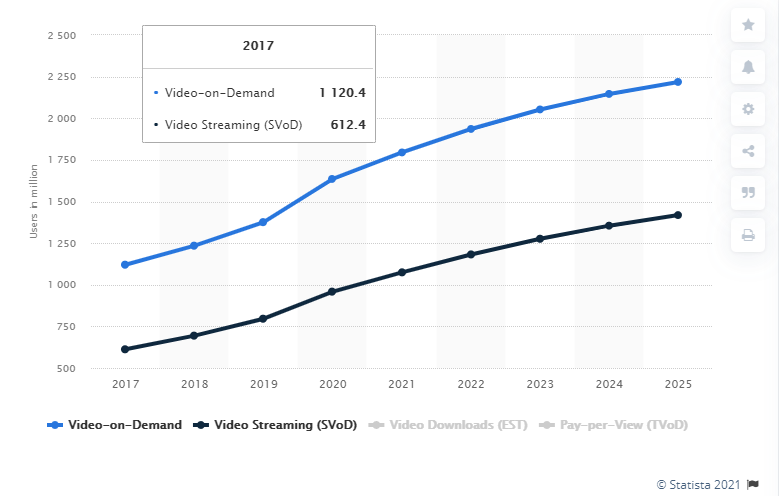
How to Create a Video Streaming Website: Main Steps
Building a successful and thriving online video streaming business is a comprehensive and challengeable process, including many aspects that must be elaborated and implemented. The key to success is to have a clear action plan. However, you have nothing to worry about because the ein-des-ein team already did it for you. One thing you have to do is follow our action plan thoroughly.
#1: Find Your Niche and Define Unique Selling Points
Thorough market research is the first step, essential to building a disruptive and in-demand product. Examine the future battlefield before embarking on the realization of your intentions. All remember a phrase: “look before you leap.
Research your competitors in advance. You should review your main competitors and top-dog players for inspiration. This analysis aims to recognize their pros and cons for end-users, literally why people use these services, but not others. Their drawbacks you can transform in your unique selling proposition (USP). The core advice is that you shouldn’t copy-cat; thus, it’s a path to the bottom. Even if you make a full copy of Netflix, people will not change their preferences without reason. It is mandatory to present users with something new that they have never seen before and provide a whole new experience. Only in this case do they choose a new video streaming site instead of a proven one.
Questions that all new video streaming companies face are “How can we be different? What will make us stand out from the rest?”. To find answers to these questions is already half the battle.
You have to identify your niche; namely what type of content is going to stream and how — If it will be a video on demand (VOD) platform or live broadcast.
The list below contains several examples from many possibilities to spark thought and give you inspiration.
- Sport events
- Computer games and Esport
- Science and education videos
- Entertainment content
- Live broadcasting
- Travelling
- Films and TV series
It’s also recommended to ponder over the naming for your platform and determine the future domain name.
#2: Write A Business Plan to Set Goals
After collecting information about the market and big fishes inside, you need to identify your unique selling points and determine the type of future video streaming website. It’s time to elaborate on strategy and write a detailed business plan.
Some companies neglect this stage; however, we strongly recommend not to omit this stage. A business plan is a document that helps you achieve your business goals quickly and efficiently, precisely estimate all your capabilities and avoid potential pitfalls on the path of website development. It’s best just to draw a scheme that will cover all aspects of the project.
Given your business goals and product, your business plan can contain different sections. However, for streaming video sites, the following nine core parts are mandatory:
| Key partners | Connect with all the people who are essential for the project — current or potential partners. The list can include content providers, software engineers, video product distributors, organizers of the game events, etc. |
| Resources | This list can include any type of resources that you can leverage for your business growth. It can be people, connections, budget to develop and launch a live streaming website, and further maintenance. In simple words — different platforms, communities, venture funds, and other institutions interested in partnership and mutual benefits. |
| Activities | It would be best to describe all processes related to the website, from the development stage to post-release maintenance. These things may be in such a list — web development and support, traffic generation, marketing and promotion, integration with third-party systems. |
| Value propositions | List all features that your website will provide to users. A few examples are high-quality live streams or unique opportunities for content creators to earn money with your platform. |
| Income | Describe your monetization model in detail. Either it will be a paid subscription, or users will pay for an ads-free experience. |
| Costs | It’s vital to take into account all the items of expenditure across your project. Pay additional attention to this section and try not to omit anything. The most common costs are the actual web development, hosting, and promotion. |
| Target audience | Shape your customer segments. Who are your ideal users? Maybe they are gamers, geeks, or series lovers. Advice is don’t try to satisfy all customers’ audiences at once. It’s better to choose your audience and develop your project in this direction. |
| Promotion | Describe all the channels that you will use to increase the number of users and brand awareness. PPC advertising, social media marketing, partnership programs, live and digital events, and SEO activities are just a few possible options. |
| Customer retention | Identify how your video streaming website will retain users, what additional activities and entertainment it will have. It can be creating a user community or additional engagement in content creation. |
#3: Choose a Web Development Agency Properly
Likely your company does not have web and backend developers on board. In that case, you will need a technology partner to bring the project to life. The biggest challenge is how to choose the right candidate in the vast market?
We compose several advice pieces that help you find the most appropriate web development company and omit the less trusted ones.
Look for an end-to-end solution
It’s highly recommended to do business with full-service app agencies that can handle web design and backend coding under one roof. This will require much less time and effort for communication and team alignment. Moreover, many issues would be solved “behind the curtains” without your input. So, you get a desirable product on the market quicker.
Browse portfolios
Spend some time investigating the portfolio of the web development agency you want to contract. Reliable and reputable companies obtain a vast portfolio, demonstrating their expertise in your business and technical domains.
Look for experience in video streaming website development
A significant advantage will be case studies similar to your project. This means that developers already have experience building such solutions, and your product will not become a guinea pig.
Learn about the vendor via review platforms
Check client feedback about the company on different websites—Google, Facebook, Clutch, TrustPilot, G2 Crowd, GoodFirms, Glassdoor, etc. We also recommend checking the website testimonials and asking the vendor if their past/current clients can provide recommendations. You can also find the clients on LinkedIn and reach out directly.
A miser pays twice
Don’t chase the lowest price if you don’t want to get a low-quality and flawed solution. However, overpaying for a company’s brand does not make sense either. Try to find the middle ground while navigating the market supply.
It’s recommended to read our article How to keep a project on track to avoid potential issues during the development process and interact with a web development agency more efficiently.
#4: Determine the Website Functionality
Let’s start with the general features that different users such as video content creators, viewers, moderators will use, depending on their needs and rights to the content management (watching, processing, editing).
Core Website Functionalities
- Homepage
It’s usually an entrance point where visitors become acquainted with the platform. Video streaming didn’t appear yesterday, so users already have clear patterns regarding the classical elements of the homepage they expect to see. The following features are a gold standard of modern streaming platforms. This includes live broadcasted content, individual recommendations based on user preferences and watching history, current trends and top compilations, a search field, and a system of intuitive filters. You can add other features; however, an overloaded interface is not the best practice. Keep it in mind.
- Registration/login
As a rule, a separate page where visitors can create a profile gives access to the site’s full functionality. Provide the user with the freedom to choose through what they want to register- email, phone number, and link to an account of social networks. Given that most users will add a bank card and other sensitive information into accounts, the implementation of multi-factor authentication is a must-have solution.
- User Profile
It’s a section where users control and set up interaction with an entire website. It has to provide flexible customization of privacy settings, personal data, integration with third-party applications and social networks, and ensure safe payment transactions.
- Training
It’s essential to introduce key platform features to users during a first visit to the site. It contributes to making a positive first experience and retention. Users also appreciate a lot if you implement a system of tooltips, explaining assign buttons and other elements. It’s also recommended to create a FAQ page. If you aim for a worldwide audience, give users the ability to change the interface language. An absence of this general feature is greatly remiss.
The most important features that users want to see
- Video Search
When a platform becomes popular and trending, the content is generated with insane speed, especially regarding video streaming sites where users are the core content source. And one of the most critical tasks is building a clear and simple navigation system on the site. The use of content categorization such as thematic tags, filters by multiple parameters, as well as autocorrect and autocomplete features make search content quick and painless.
- Video Library
Orchestrate content, dividing it into various sections along the lines of the bookshelf that users can fill on their own—liked videos, compilations of favorite movies, series, and streamers. Personalization of content is a trend now, so “Recommendations” based on likes and past views is a must-have feature.
- Video Player
It’s the most demanding feature, literally the heart of the video streaming site, so it must be impeccable and feature-reach. A player has to have a simple and intuitive interface. At the same time, it has to include all necessary features such as interface skin customization, video quality, speed settings, subscribe, like/dislike buttons, subtitles. An advanced feature for video game streams viewers appreciate is tracking players’ gaze if they have the required devices and tracking mouse movement and keyboard pressing.
- Subscription
This feature is necessary to provide users with full access to website functionality and advanced user experience. Tracking new publications of channels users subscribed to, personal recommendations, chat with streamers and other users, voting in charts, comments and reviews, and many others. Moreover, a subscription is a cornerstone because both monetization models require it. It also gives you more information about your audience, which will help identify the rightest vector for your site growth.
- Payment options
A secure payment system is a mandatory aspect. Your users will pay for a subscription or premium features, donate to streamers, and your task is to allow them to spend money without any risk. A website has to support the integration of Visa and MasterCard credit cards, world-known digital wallets such as Paypal and Stripe. You can even accept payments with cryptocurrencies to build a reputation as an advanced technological brand.
Provide functionality for all types of content providers
- Uploading videos
Content providers have to get the opportunity to upload and post content from various devices. If your website focuses on live streams, it has to integrate with applications for webcam and screen capturing and popular streaming software.
- Video management
Functions of media library management have to be simple, intuitive, and performative. Video content providers should be equipped with tools to compose videos in thematic playlists and compilations easily, have access to flexible video editing features and copyright permissions settings.
- Monetization
Advertising during the streaming video, connection of ads shown while watching the video, inclusion of banners, etc.
- Analytics
Keeping track of crucial statistical data is essential.
Also, don’t forget about website administration. They need to track multiple processes from the different site parts, content moderation, monetization system management, collecting data and analytics, monitoring all systems functioning.
#5: Create Design of the Website
A website design is more than creating just the visible part of the interface. A crucial stage is creating UX/UI design to provide users advanced experience in your website. Modern users are very demanding, and if the navigation is not intuitive and friendly, most likely, they will leave the site or remove mobile apps.
Knowing and understanding basic concepts and steps on building outstanding UX/UI help you avoid potential failures.
Website design traditionally includes the following stages.
User Journey Mapping
At this stage, designers create a block diagram that composes steps users have to do to perform all possible features on a site. By analyzing the mapped diagram, it is possible to predict and optimize the user journey as much as possible.
Sitemap Creating
Designers literally create a navigation map on your website. They make a complete structure of how the content will be allocated into screens and how visitors can transfer from one section or page to another.
UX Design Prototypes
This stage includes the creation of page structure prototypes, how elements are organized on screens. In most cases, these are monochrome wireframe geometric shapes that translate only a general picture of the design.
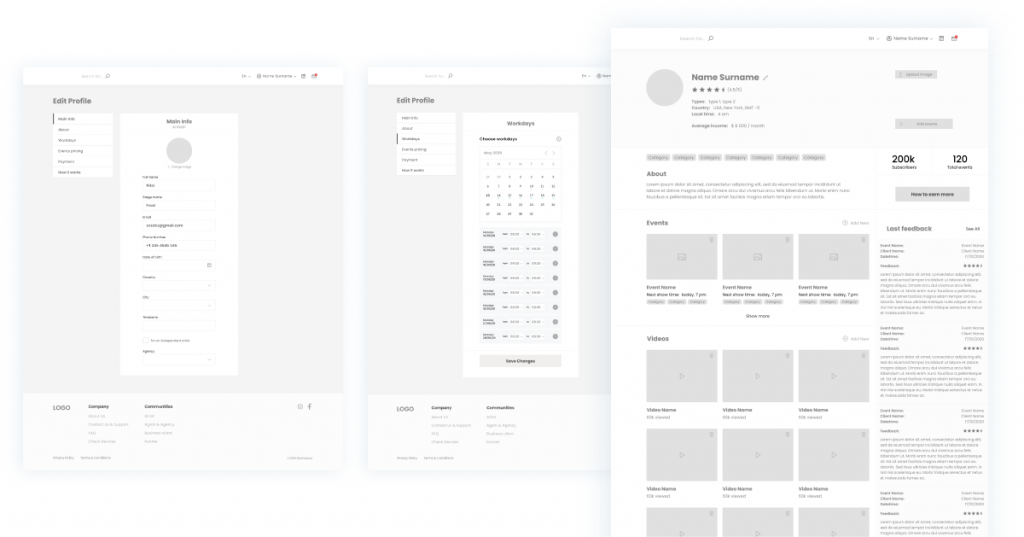
Mockup Design
It is creating visual features and design elements of the site. Designers draw an interface skin at this stage, considering the screen resolutions and aspect ratio to understand how pages look in natural conditions. The result of this stage is a static interface design with which end users will interact.
Interactive Prototypes
At this stage, interface and site design are alive, and it’s possible to see how transitions from one section to another are performed and look at the behavior of screen elements in action.
#6: Backend Architecture Development
Let’s look under the hood of any streaming platform and figure out how video gets from the server storage to the user anywhere in the world. Remember what a three-layer ice cream cake looks like? The backend of the website has the same look, just not as tasty. The top layer is the client part. The lowest is a server component, and in between is a delivery or distribution layer.
For viewers to watch the video, each component has to do its job.
- The server layer takes the video stream segmented into components from storage, converts it into a suitable format, and prepares for further delivery.
- The distribution layer delivers the media to the client when to satisfy the request of the client’s side. When it comes to internationally known sites whose content is distributed worldwide, edge networks and other content delivery networks are most often used to enable large-scale content distribution.
- Client software determines when and what video to request from the server-side. It also collects streaming files from the distribution layer in real-time, converting them to the proper format for viewing.
In real life, this scheme is much more complex. However, it makes no sense to overload you with technical details that are important only for backend developers.
Storage Infrastructure
Any streaming site is terabytes of information, and this data volume is constantly increasing exponentially. As a video content provider, your goal is to ensure that your users have constant access to any video in the shortest possible time. Data storage plays an important role here.
There are two storage options: build the system on your hardware or use cloud services. The first option can already be considered a fading one in today’s world and used only in particular tasks. Modern cloud storage has many advantages, such as flexible scalability, a sufficient level of protection, and no costs for maintaining in-house equipment.
If for some reason, you decide to build storage on your own, we recommend using SSD devices only. An HDD device has lower performance, leading to users experiencing freezes or lags if the system is under heavy load.
Recommendation Systems
Almost every central streaming platform can’t compete if it doesn’t have an intelligent recommendation system.

One of the streaming company’s business goals is to keep the user on the site as long as possible. In other words, it increases customer retention. A recommendation system is a must-have feature for this purpose. In essence, this solution is driven by machine learning algorithms, which select new exciting content for users with a high probability to aim at expectations.
Types of recommendation systems
Content-based
The system analyzes what the user watches and selects criteria of preferable content (genres, tags, keywords). A great example of this selection is the content based on the previously liked videos.
Collaborative filtering
The logic of this system is based on assessments of numerous users: for example – the most popular videos in the region.
Based on knowledge Base
The system offers recommendations, particular processing datasets, usually collected manually.
Hybrid
The systems combine several of the above approaches. Algorithms of modern streaming sites usually belong to this type, as it is most likely to predict viewers’ expectations.
Good Network Connectivity Matters
Reliable and stable connectivity is one of the main requirements for a streaming website. Even if your project today is a growing startup, sooner or later, it will begin to grow. It’s highly recommended to consider scalability capability in the development stage.
One of the best practices is to use content delivery networks (CDNs). This will save you from much trouble in the future. A CDN is an infrastructure that delivers content packages to users through a flexible, distributed system of servers around the globe. Why does CDN matter? Using this technology transforms your website into a globally scalable system that can handle any surge in demand for your content from anywhere in the world. It stores copies of your website on the servers allocated in different regions. Thus, users from China will connect to Asia servers and gain excellent connectivity. At the same time, a user from London gets to access the same content, connecting to a European server. CDN is a cost-effective alternative to the approach of building storage on shared machines in today’s realities. In addition, CDN makes it impossible to overload the server, reduce response time in general, and minimize the probability of packet flows on the way to the end-user.
Numerous companies offer CDN as a service. The most famous are StackPath, Sucuri, Cloudflare, Google Cloud CDN, and Amazon CloudFront. It’s worth mentioning that many of these providers also cover the need for cloud storage and hosting services. You can deploy an entire website infrastructure contracting with just one company. Such an approach contributes to more ease settings and resilient interaction between system components such as a server and distributive component.
#7: Website Testing
When creating a video streaming site, testing is one of the most critical steps. However, at first glance, its results may not be noticeable. Companies that neglect testing in the future may encounter serious problems related to platform functionality, compatibility with various devices, and stable performance in general.
Testing methods:
Functional testing
Testing how developed functions cover customer and end-user requirements. It includes testing such parameters as accuracy, compatibility, and security.
Automated testing
It includes checking code quality and detecting minor bugs missed by the compiler. It is carried out with the help of special automated tools.
Usability testing
This stage tests user-friendly and intuitive interface sites for future visitors.
Testing of the configuration and compatibility
A site runs on all possible browsers, with different types of devices with other operating systems. The goal is to ensure that the code runs equally well on all devices.
End-to-end testing
Test the functionality and performance of the website, simulating real-life circumstances and settings.
Load and stress testing
It’s performed to check platform stability. The solution is intentionally subjected to high load to ensure that a sudden user influx will not break the system.
Integration testing
The site interacts with a large number of different services and integrated modules. This testing reveals their possible incompatibilities.
Localization and internationalization testing
The functionality and visual elements of the platform are tested using different interface languages.
#8: Promote Your website to Attract users
For your business to thrive, creating a quality and functional product is only half the battle. The second half is the promotion of your site, and in some cases, it is even more critical. There are many ways and methodologies, how to attract the attention of users to the new project.
Pre-release campaign. Start a marketing campaign before the release. Creating a landing page will inform your users about all the new platform’s benefits and set up paid ads. That way, you’ll have a list of a potential audience even before the launch of the site itself.
SEO Optimization. If you want yours to be the first issue of search engines, then you should think in advance about content optimization.
Influencer cooperation. One of the most vital tools for the promotion of your new streaming service. Invite famous bloggers and streamers to your site and create an attractive environment for them. By attracting well-known streamers, you instantly get access to their huge follower audience.
SMM. Advertising in social networks was and remained one of the most effective tools to attract a new audience.
Online and offline events. Participate in different events as a partner or sponsor at local and international events. Tech and business conferences, startup meetings – any activity that boosts your brand awareness will drive you to success.
Tech Stack to Create a Streaming Website
We have assembled the most in-demand technical stack here. When you create a video streaming website, you don’t have to use all these technologies, because many actually overlap each other.
Programming languages and frameworks
Languages: HTML5/CSS3, JS
Frameworks: Ruby on Rails (RoR), Node.js, React, RxJS, Ember JS, AngularJS, Backbone, JSRestify
Data management systems
Cassandra, MySQL, Oracle, Atlas-DB, PostgreSQL
Cloud platforms
AWS, Azure, Google Cloud platform
Analytics and insights
Google Mobile App Analytics, Flurry Analytics, Hadoop, Hive, MixPanel, Localytics, Mode, Parquet, Pig, Presto, Spark
CDN services
StackPath, Sucuri, Cloudflare, Google Cloud CDN, Amazon CloudFront
Streaming protocols
HLS, RTMP, HTTP Live Streaming, Low-latency HLS, Low-latency CMAF, Microsoft Smooth Streaming, Adobe HDS, WebRTC, SRT, WOWZA
Media formats
MKV, MP4, AVCHD, AVI, DMW, MOV, FLV, WMV, SWF
Codecs
H.264/AVC, FFmpeg, XviD
Video Streaming Protocols
A streaming video protocol is a set of rules and approaches responsible for the video’s path from the server to end-users. There are many protocols, but the most common is the HTTP Live Streaming (HLS) protocol. It is another masterpiece developed by Apple engineers, rightly considered the best choice at the moment. Most software solutions related to video using this protocol currently.
The principle of the HLS protocol is to break down the content into ten-second segments. Each segment is given a .ts (MPEG2 Transport Stream) file extension. In the form of a set of these files, the video gets to the user. At the same time, the HTTP server creates an .M3U8 list with a sequential index for each segment.
More and more companies are migrating to HLS because of its apparent advantages over other protocols:
- HLS streaming plays great on HTML5 players. Knowing that it is open-source software, everyone can customize it to their own needs without any fees or commissions.
- The protocol supports video stream encoding with the ability to adjust the quality. Suppose a user’s internet connection goes down and HLS sees a sudden drop in bandwidth. In that case, the client automatically receives the content at a lower resolution. This approach reduces the amount of buffering, refreshes, and other problems that affect the user experience.
- HLS is a must-have technology for streaming video to smartphones and tablets.
In addition to HLS, there are some other streaming video protocols worth considering.
| Name | Comment |
| RTMP | A real-time messaging protocol, most users knew it as Flash. Tens of years ago, it was a mainstream protocol, now considered a relic of the past. Most of the Flash-based services have switched to HLS. |
| MPEG-DASH | A dark horse, one of the most promising solutions, according to the experts. However, at present, it’s in the shadow of more known competitors such as Apple HLS. |
| HTTP Live Streaming | A correct and working option. This protocol doesn’t set the world on fire. However, it works on Google Chrome, Android, Linux, Microsoft, and macOS. Also, some models of Android set-top boxes and smart TVs use it as the primary protocol. |
| Low-latency HLS | It is an extension that makes the HLS protocol even stronger. This includes many new features such as partial stream segmentation, playlist delta update, playlist reload lock, and more. |
| Low-latency CMAF | More and more video players and CDNs are now starting to support this technology. Its main fields of application are live sports games, auctions, and gambling projects. |
| Microsoft Smooth Streaming | Many Microsoft devices, iOS, Xbox, and many smart TVs use this protocol. |
| Adobe HDS | HTTP Dynamic Streaming protocol does not have broad support like Flash Player or Adobe AIR. Its primary function is transmitting video-on-demand and real-time with an adaptive rate of MP4, using classic HTTP connections. |
| WebRTC | Web Real-Time Communications is used for streaming video for web applications and is supported by all native applications on all major platforms. |
| SRT | The Secure Reliable Transport protocol (SRT) harnesses secure streams to optimize video flow performance and deliver high-quality video over even the most untrusted networks. It is a free, open-source protocol that supports low-latency streaming and provides high performance over networks with too much interference. |
| WOWZA | It is a TCP-based messaging protocol that enables high-speed video delivery, broadcast-quality resolution, and interactivity. All this is achieved through the bi-directional data flow. It is mainly used for interactive streaming, browser-based broadcasting, games and auctions, remote system monitoring, online securities trading, and duplication of live event viewing on parallel screens. |
How Much Does It Cost to Create a Video Streaming Website?
Creating a streaming site is a long and complex process. The total cost of development will vary from many factors, ranging from the complexity of the functionality to the professional skills of the development team.
Our experts have extensive experience developing such platforms, so we made a preliminary calculation of how much effort will be needed for each stage. Please note that these are very approximate figures. In your case, they may be higher or lower.

So, the POC (proof of concept) version of the streaming solution will take from 1300 to 1700 hours. You can multiply this by a rate per hour and get an approximate cost.
Currently, a mobile app is the most logical step for the growth and expansion of the streaming company. We recommend reading our article, dedicated to the cost of an app, to know how much investments will need further.
Monetization Models
Let’s consider the monetization aspect more thoroughly. There are many options to monetize streaming services. However, all of them boil down to two models— fixed usage subscription and freemium (ads-free watching).
Fixed usage subscription
Visitors have to pay a fixed price once per month or year regularly to use websites services. Publishing personal videos and live to broadcast, consuming other users’ content as well as pre-uploaded videos. Companies similar to Netflix, Hulu, and the future Google Stadia utilize this monetization approach. This model usually provides several plans, providing additional features (ultra-high-quality content, access to premium content) to meet the needs of different audiences.
Suppose you choose a fixed usage subscription for your video streaming website. In that case, content shall not contain embedded advertising, regardless of whether users watch through a website, smartphone, or desktop software. Using ads and charging for the subscription at the same time is a horrible idea. Users will say goodbye to you and choose another less greedy video streaming company.
Freemium — users pay to use services without ads
Users can watch videos and streams free of charge. However, the whole content contains embedded advertisements. Watching can be periodically interrupted by short commercials, or advertising is constantly displayed occupying a screen part. Among big players, Twitch and Youtube successfully utilize this approach to monetization.
Users gain free access to almost all content. However, some videos are chargeable (premium content). It’s usually a one-time fee (e.g., $5 for one video). That’s how Amazon Prime works, for example.
In both cases, you can generate additional profits through extra features. It can be a chat with streamers, different customization options for a profile, and so on.
Unfortunately, ad-block applications and plugins, such as AdBlock, negatively impact this model’s profitability. Some video streaming websites try to get around this issue by blocking access to content if visitors use similar solutions. It works if the site broadcasts exclusive content that competitors don’t provide. Such drastic measures are viable but often lead to people just leave the web resource.
The better option is to build a video streaming website with both desktop and mobile applications where ad blockers don’t work or are not that effective. YouTube and Twitch both did exactly that by launching mobile apps, where Adblock has become less of a pressing problem.
Wrapping it Up
Now you know how to build a video streaming website and achieve this goal quickly and efficiently. If you have more questions, feel free to contact our experts.



